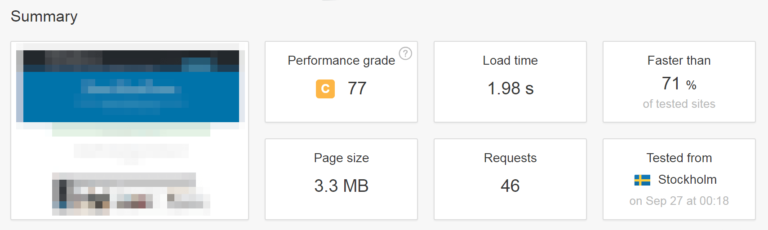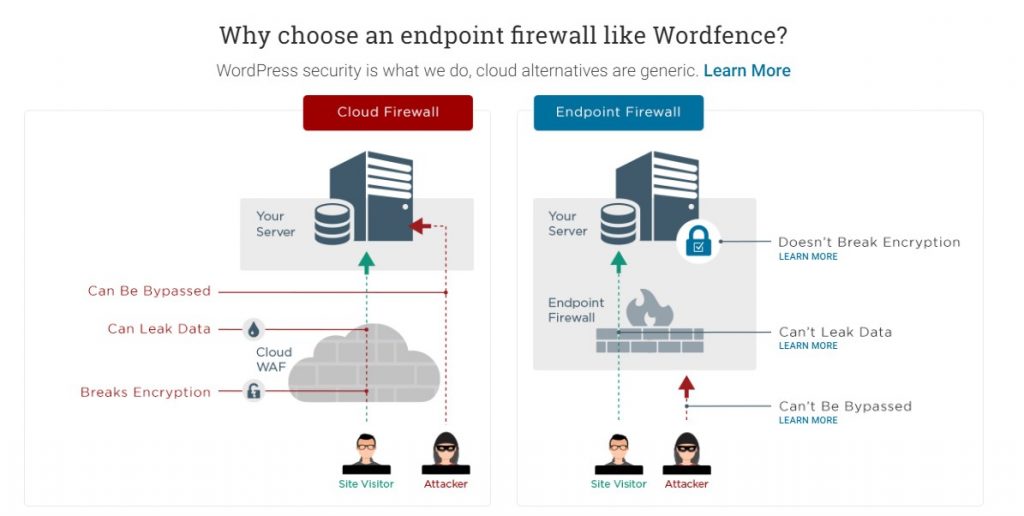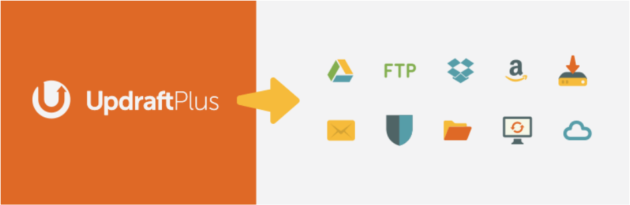How to Build and Manage a Complex WordPress Site
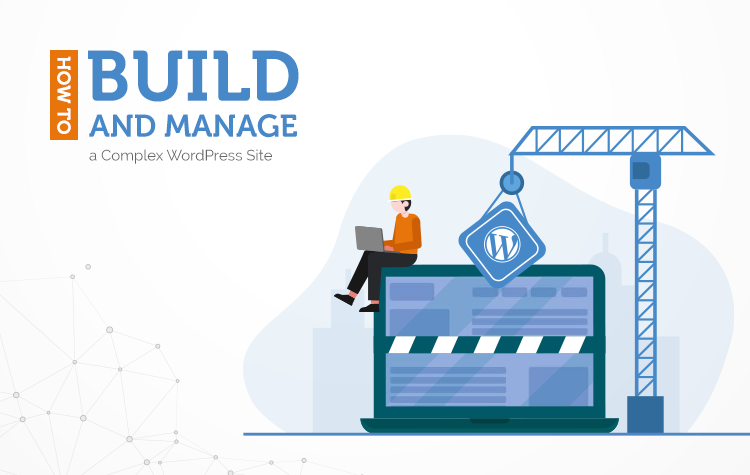
What features make a complex WordPress site successful and outstanding? Can you name some? Let me count for you; regular traffic, captivating blogs, engaged users, fast loading time, and the list goes on.
But, when we talk about a large-scale complex WordPress website, there is much more to consider than attractive themes, some plugins, and indexing. A team of high-level expertise like developers, system admin, SEO, marketing manager are required to regularly manage the website, update it, and analyze its performance.
However, WordPress has made things easy for us. It is adaptable for all types of websites because of its available plugin system. There are several complex WordPress websites which are running flawlessly and driving lucrative leads. What makes them so recognizable and successful?
Let’s explore the answer by diving deep into the five WordPress management tools.
-
Optimise the performance and speed of your website
Visitors want the website to load and display the clicks in seconds. Any inconvenience in the speed of the page can divert user’s attention to some other page and you will lose your power. Implement the following methods to serve a prompt WordPress site.
- Work with a fast web hosting service provider. Your hosting server plays a significant role in managing the speed of your website. Make sure the data server is in your local area and has unlimited bandwidth for the traffic you get. Have a chat with the provider to have a scalable managed web hosting plan when required. Some of the hosts provide managing WordPress plans which help the team in making the site simple and less time-consuming.
We always recommend a local web hosting provider based in Sydney. - Cache your server. It will protect your website from sudden crashes due to high traffic.
- Minify your CSS and Javascript code. The simplified code will take less time to execute and run. It will enhance the efficiency of your website.
- Optimise all the images you upload on the website to name a few.
- And the list goes on. There are many other things that you can do to speed up your website.
You can monitor the speed using software like Google PageSpeed Insights and Pingdom. The results will somehow look similar to the picture below:
- Work with a fast web hosting service provider. Your hosting server plays a significant role in managing the speed of your website. Make sure the data server is in your local area and has unlimited bandwidth for the traffic you get. Have a chat with the provider to have a scalable managed web hosting plan when required. Some of the hosts provide managing WordPress plans which help the team in making the site simple and less time-consuming.
-
Perform Search Engine Optimisation (SEO)
SEO tactics are vital in increasing your visibility on Search Engine Results Pages (SERPs). With the following SEO tricks, you can increase traffic on your website and earn lucrative leads.
- Always use SEO optimised content. Pair the blogs with highly relevant and trendy keywords.
- Make sure to add a description or caption with images in the blogs and other pages. Google will use these alternative descriptions to let a user find a picture.
- Hyperlink images and statistical information. Cite websites when quoting their content. Search engines will trust your authenticity.
- There are inbuilt functions in WordPress when it comes to the formatting of content: for example, title tags, meta descriptions, headings, and more.
- Install the best SEO plugins like Yoast.
- Again the list goes on. There are many other technical stuff you can do. Please consult with your SEO service provider or WordPress expert to analyse your website.
-
Manage content on your website
Content is an ignite to light up your website. WordPress content management system will ease the task for you. See a quote from Israelmore Ayivor, Shaping the dream.“Create a link through which you can market your dream products. Create a blog or a website of your own depending on what you want to be recognized for. Share your experiences through these media.”
- Upload content on your website on a regular basis. It will make your website remain alive and up to date all the time. Search engines will keep your site in consideration while showing results on pages.
- Uploading favourite and relevant blogs will increase traffic on your site. It will boost your site’s popularity. Decide a content schedule and work according to it.
- Once you uploaded the content on the site, it is your job to spread it. You can do it by sharing it on your social media business accounts. Try email marketing and let your subscribers know you’ve posted new content. Ask more and more people to subscribe to your email and captivate their attention through blogs.
- You can use opt-in plugins like Thrive Leads to increase your subscriber.
- You can also use MailChimp like a plugin to get subscribers on your list.
-
Strengthen your website’s security
There is no software in the world which guarantees to provide 100 per cent security layer to your website. You have to take your measures.
- Configure your website with additional security plugins in WordPress. These website security patches eliminate malicious viruses and spyware. You can take such preventive actions using a plugin like Wordfence. It offers protection at a different level. We always use this plugin for all WordPress websites at WP Creative.
- Administrator and upgrade your website from time to time. Update your website whenever a new version is released. It will prevent in many ways.
- Always use trusted and popular themes and plugins.
- Use SSL to your website. Https, instead of HTTP, will encrypt the browsing action. Google also favour websites which use SSL tools.
- You can take help from your host provider. Some of the hosting providers manage WordPress core and upgrades, which automatically rectifies the malfunctions in the websites.
-
Regular backup your website
Backuping the site is a big headache and doing it manually can be a menace. With the help of plugins and techniques, your problem can be subdued.
- Install a plugin which automatically backup your site’s database according to the frequency directed by you. The rate can be set to daily, weekly, or bi-monthly. We recommend at least fortnightly or monthly. It also depends on how frequent you update your website.
- You can dictate the plugin to store the backup at any specified place. It can be your server, emails, cloud storage, or their server. The choice is yours.
- Crashing or losing your website can be frustrating. Save yourself from such disaster by taking prior preventions. Take help from UpdraftPlus. It is a free backup plugin which creates duplicates of your site’s database and helps in backup management.
Summary
These are just a few points to start the discussion of a complex WordPress website. As you can get some ideas from the points that it requires a lot of efforts and diligence to maintain a large-scale WordPress site.
WordPress management requires equal attention and time to achieve a high-indexed website. I am sure if you implement the stated tactics effectively on your site, you will notice a difference in your views, user engagement, indexing, and leads. Apart from these, you will also need WordPress website development tools and tactics.
We are available to clear any ambiguity regarding WordPress, drop it in the comment section or contact us.