Best WordPress Backup Plugins For 2024

Still haven’t backed up your website in 2024? With the digital landscape evolving rapidly, the risk of data loss and security threats looms larger than ever.
Choosing to not backup Imagine spending countless hours and money developing a WordPress website, only to lose it all in a hack or due to a malware infection or server crash or even a hack. Devastating, isn’t it? That’s where WordPress backup can save your day.
Backup is when you put your website files in a separate place from your website server so that you can restore your website to its previous state after your site has been compromised.
To do this, you will need to create a backup of your website and you can do it multiple ways. In this article, we’ll talk about backing up your WordPress website with plugins.
Table of Contents
- Why backup my WordPress site?
- Best Free WordPress Backup Plugins For 2024
- Premium WordPress Backup Plugins
- Choosing a WordPress Backup Plugin for your Website
- WordPress Backup Tips
- Conclusion
- FAQs
Backup plugins are tools that create a copy of your website data and store it in a safe place so that you won’t have to lose your website data in case of any unforeseen circumstances like malware infection, hacks, data breaches or other potential issues.
Why backup my WordPress site?
Now that you know what backup is, it must be pretty clear why we need it. With increasing challenges around WordPress security, it is only wise to create a backup. You might only be an attack away to compromise your website or get it infected with malware.
Backup plugins create a safety mechanism by copying your website data in a way that can be restored in case of any mishaps. Backups are especially important for two reasons; preventing you from the risk of data loss and maintaining regular backup mechanisms.
Storing your website data in multiple places prepares you for the worst and lessens the damage. Whether it’s due to hacking, server crashes, or human error, your website data can vanish in an instant so it’s important to have a Plan B.
Regular backups do not only come in handy when your website gets attacked or hacked. Imagine you making some changes to website core files and suddenly, the website is not functioning as it should. Backups can be crucial in this case also to get your website to its earlier stage without much hassle.
Backups ensure your content, files, and hard work aren’t lost forever. Imagine, just with a few clicks, restoring your site back to its former state. Now, that’s something to save you time, money and effort.
But you already know these and you are searching for the best plugin to back up your WordPress website. With hundreds of plugins, we know it’s difficult to find the one that’s perfect for you. Here are some of the best free and premium WordPress plugins and things you might consider before choosing a plugin.
Best Free WordPress Backup Plugins For 2024
UpdraftPlus
UpdraftPlus is one of the most popular and free WordPress backup plugins with more than three million active installations. It comes in more than 35 languages.
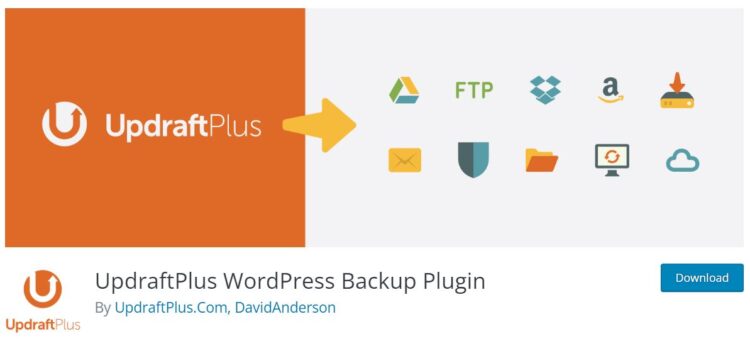
It allows you to schedule backups and store them in various cloud locations including local and Google Drive even in the free version. The premium version of UpdraftPlus offers additional features like incremental backups, enhanced reporting, and expert support.
BackWPup
BackWPup lets you create complete WordPress backups for free and store them on the cloud (Dropbox, Amazon S3, Rackspace, etc.) or via FTP. It also supports email delivery of backups. BackWPup Pro supports multisite, provides an encrypted backup archive, and lets you store backups to Google Drive.
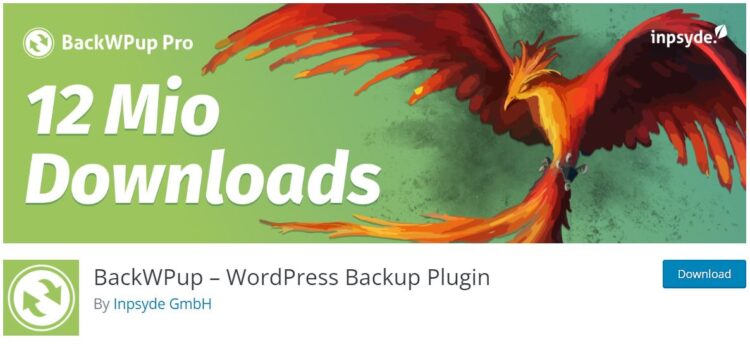
Duplicator
Duplicator is primarily a migration tool but it does offer good backup features. It doesn’t allow for scheduled backups in the free version, but if you’re fine with manual backups or have someone to look after your WordPress website maintenance, Duplicator is a great option.
All-in-One WP Migration
Though not known as a backup plugin, All-in-One WP Migration can be used as one. It exports your WordPress website, including the database, media files, plugins, and themes.
WPvivid
WPvivid offers both backup and migration features. You can set up automated backups, transfer backups to leading remote storage options, and even migrate websites with one click.

WP Time Capsule
WP Time Capsule offers an innovative approach to backups, storing only the changes that occur after the initial. WP Time Capsule Pro can create real-time backups, staging, and a one-click restore feature.
Solid Backups
Solid Backups is a versatile WordPress backup plugin that offers both real-time and scheduled backups, seamlessly working with cloud storage options like Google Drive, Dropbox, and Microsoft OneDrive. Customisable backup profiles and tools for database repair ensure tailored protection for your site. With pricing starting at $99 per year for one site and options available for up to 10 sites, Solid Backups provides a comprehensive solution for safeguarding your WordPress site.
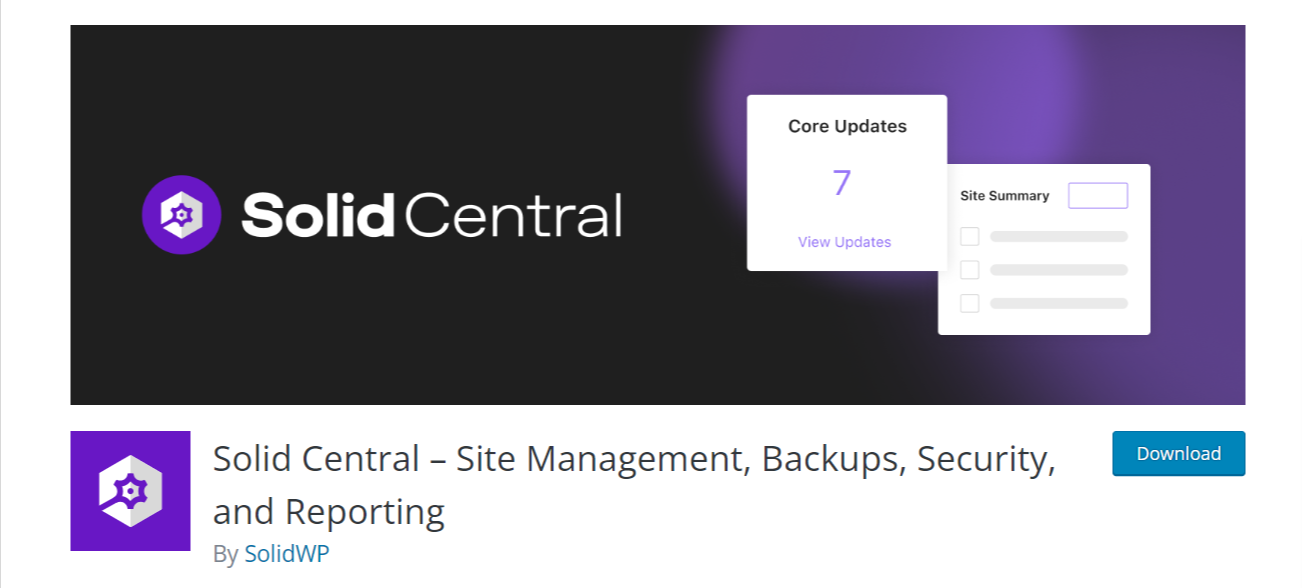
Premium WordPress Backup Plugins
While free WordPress backup plugins can provide basic backup functionality, at times your site requires a bit more and you might require premium plugins. Premium backup plugins often offer additional features like incremental backups, multi-site support, advanced security, dedicated support, and more. If your website is crucial for your business, investing in a premium backup plugin can provide an extra layer of security.
Choosing a WordPress Backup Plugin for your Website
It’s best to find out which one is the best for your needs and try it out before actually opting for one. There is no simple rule as to which one is the best backup plugin for you. Reliability, ease of use, features, support, and reviews are some of the factors to consider when choosing a backup plugin.
Ease of Use
The backup plugin should have a user-friendly interface and a simple setup process.
Backup Frequency
The frequency of backups is another important aspect. The ideal plugin should allow you to schedule backups to suit your needs on a daily, weekly, or real-time basis.
Restoration Capabilities
Having a backup is only going to be useful if you are able to restore it when in time of need. Make sure that the plugin can restore the backups easily.
Customer Support
Look for plugins that offer reliable support and watch out for reviews. When in need, a responsive support team can make a huge difference.
Pricing
While there are excellent free backup plugins available, sometimes you might need additional features and there’s no other way but to buy the premium version.
WordPress Backup Tips
Only having a backup plugin is not enough if you are not doing it right. Here are some tips and advice on what you can do to ensure you have backups that actually work.
Backup all files and keep multiple copies
A WordPress backup should include all components of your website: the database, WordPress themes, plugins, media files, and any additional files and directories in your WordPress installation. It’s always a good idea to keep multiple backup copies in different locations. It adds an extra layer of security if one of your backup storage fails. Don’t just store your backup on your server. If the server goes down, you lose both your website and your backup. Local PC storage and cloud storage services like Dropbox or Google Drive are excellent for storing your backups.
Schedule regular backups
Depending on how often you update your site, set a regular schedule for your backups on the plugin. Regular backups ensure that you have the most recent version of your site restored safely.
Test Your Backups
Just having a backup is not enough. Make sure to test your backups regularly to ensure that they’re working correctly.
Use a Reliable Backup Plugin
While there are hundreds of free and premium WordPress backup plugins available, ensure to choose a reliable one. Look for plugins with good reviews and dependable support.
Keep your website and plugins updated
WordPress core, plugins, and themes should be updated regularly as they mostly include security fixes and improvements over the last version.
Backup before making major website changes
Always create a backup before making any major changes to your site. It’s a safety net in case things don’t go as planned.
Conclusion
WordPress backup plugin is crucial to your website’s safety and it is good to know that you can restore your site in the time of need. Backups are a good way to restore your website but not having to restore as a result of excellent security measures should be the goal. Use a security plugin as well to ensure your website secure from all kinds of attacks and you don’t have to use that backup.
FAQs
Is it necessary to back up my WordPress website?
Yes, there is absolutely no reason to not backup your WordPress website when you know attacks, hacks and malware can make you lose your website data. It is your recovery solution in case anything goes wrong.
Are free backup plugins reliable?
Yes, most free backup plugins are reliable. Updraftplus and BackWPup are some excellent examples of plugins that are free yet effective. But it’s important to know that most premium plugins come with a host of additional features. For small websites, free backup plugins are enough.
How often should I backup my website?
Your website backup schedule is directly related to how often you update your website. If you do not update your website for over a month, then monthly backups should be good. If you update your website on a daily basis, you should at least backup daily to make sure your loss is minimum if anything goes wrong. Generally, we recommend backup at least once a week.
Can I store my backups in cloud storage?
Yes, you can store your backups in cloud storage. In fact, many plugins like Updraftplus offer this feature even in the free version.
What happens if I don’t backup my website?
If you do not backup your website, hacks and attacks can result in permanent data loss.
