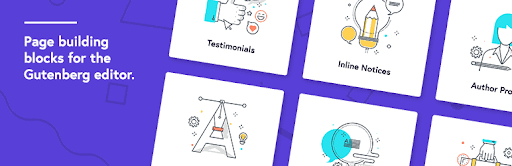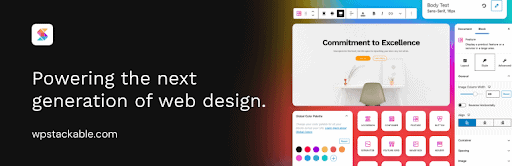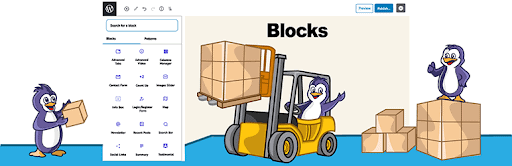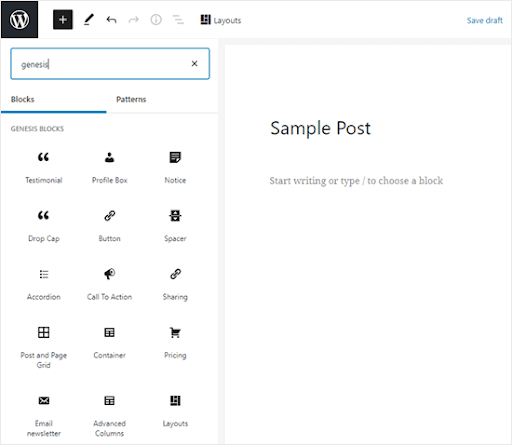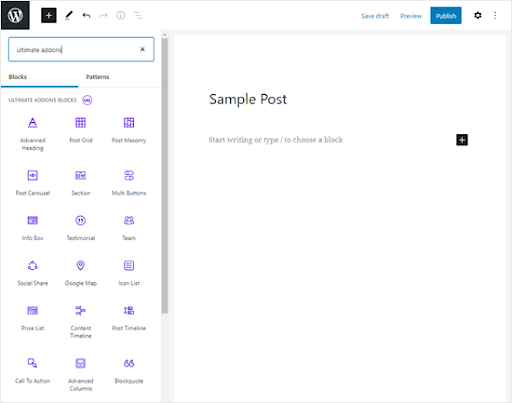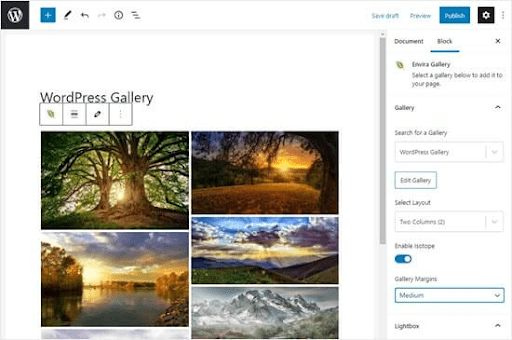Best Gutenberg blocks plugins for WordPress

With the release of WordPress 5.0 aka the revolutionary version, the Content Management System (CMS) has changed drastically and one of the biggest changes of this version is the Gutenberg block editor.
Gutenberg has not only replaced third-party page builders but also said goodbye to third-party shortcode plugins which were once considered an essential part of the WordPress framework.
Now with Gutenberg, everything is available within the CMS itself. In fact, the best part about using Gutenberg is that it is completely self-explanatory and comparably easier to use for even a layman like me.
But like everything else, Gutenberg has its own limitations such as the limited number of blocks, the need for stackable page builder features, and a lot more. Thankfully, these limitations have been catered to by third-party block plugins known as the Gutenberg-extension plugins. In this article, we are going to discuss some of these extension block editors and discuss how they are changing the WordPress CMS once and for all.
Why is Gutenberg a Revolution for WordPress?
Gutenberg brings those requested functionalities that were never available in WordPress before. This is how WordPress worked before the Gutenberg block editor was introduced in WordPress 5.0.
You create a landing page and add text to it. It will only publish the page according to the template of the theme. There were no options to add blocks, columns, rows, different assets, and widgets. If someone wanted to add them, he/she would need a third-party block editor like Shortcode plugin or page builder for themes such as Divi, Beaver Builder, and Elementor. Though these plugins were great at creating attractive layouts for websites, they had a cost attached to them. Moreover, these were not compatible with all themes. As a result, WordPress website owners either had to hire WordPress developers to add the said functionality to their themes or install a new theme that had compatibility with those plugins.
With Gutenberg, these limitations are no more. It is a native block editor that has replaced the WYSIWYG editor previously available in WordPress CMS. Therefore, users can use the Gutenberg block editor to customize any theme they deem fit.
Best Gutenberg Block Supported Plugins for WordPress
Here is a list of the best Gutenberg block plugins that you can use to add new functionality to your WordPress website that wasn’t available before.
- Atomic Blocks
While Gutenberg offers a plethora of blocks for WordPress users, it still misses a lot of blocks that could be a part of the block editor. That’s what the Atomic Block editor tends to fix. The block editor plugin offers 15 new block functionalities that can be used to add advanced columns, newsletters, pricing blocks, testimonial blocks, and grid layouts. The Atomic Block plugin is available completely free and is fully compatible with any website of your choice.
- Stackable
Next, we have the Stackable Gutenberg block editor plugin. With the Stackable Gutenberg plugin, you can easily add 22 new block functionalities to your WordPress website. It has blocks for testimonials, pricing, grid, and masonry layouts. Moreover, the block editor is fully responsive and doesn’t break the mobile compatibility of any WordPress theme it is used with. Some blocks that are explicitly available only in the Stackable plugin include container block, accordion block, list and icon block, and feature block category.
- Otter Blocks
Think the first two plugins don’t offer what you are looking for? Then, go for this lightweight, easy-to-install WordPress block editor plugin Otter Block. The plugin is completely free to use and offers 12 new blocks with the already added Gutenberg editor. It is compatible with all themes and supports responsive functionality.The best part about Otter Block is that you won’t need to add a third-party plugin such as Section Block, Advance Heading Block, Button or Group Service Block, Pricing Block, and even Author Block. Because these and 10 others are available within the Otter Block plugin. - Advanced Gutenberg Blocks
We then have an Advanced Gutenberg extension block plugin with 16 new blocks that are not part of the Gutenberg editor. It is one of the most powerful block editor plugins available on our list because it lets you filter plugins by user roles. For example, you can allow editors to create text column blocks, while admins can create widget blocks on the page.This role-based segregation allows better management of the page and a lesser number of development errors. The best part is that the Advanced Gutenberg editor is completely free to use and works with all paid and free themes and plugins.
>>> Customized WordPress Websites Earn 2X More On Average. Find Out How You Can Do the Same. Contact Us Today - Genesis Block Editor
Genesis Blocks is another remarkable WordPress-based Gutenberg block editor plugin. It offers over 14 new blocks, 4 pre-created page layouts and 8 pre-created page sections. So, users don’t have to start from scratch while designing their websites with the Genesis Block editor, they just have to install the templates and the plugin will do the rest.Genesis also offers a paid version of the block editor with over 26-page layouts and 56-page sections. For those who are looking for a simple way to create attractive pages with minimal effort, Genesis block editor is for them.
- Ultimate Addons for Gutenberg
Ultimate Addons Block Editor plugin is another great plugin that can be used with the Gutenberg block editor. It has over 100,000 active installs on WordPress which are a testament to its success.The plugin is offered by none other than Astra theme developers. For those of you who don’t know WP Astra, it is one of the fastest and the lightest WordPress themes available online.The advantage of Ultimate Addons is that it offers many blocks that were not available within the Gutenberg block editor. The Ultimate Addon plugin is completely independent of the Astra theme and works with all themes that you install on your website. If you install it with the Astra theme on your website, the company will offer you free support for the plugin as well.
- Envira Gallery
Last but not least we have Envira Gallery, another great WordPress block editor plugin for WordPress. Envira adds gallery features to your Gutenberg editor – something that wasn’t available by default in the CMS editor.The Envira lets you create simple portfolio galleries within your pages so that you can display your work to the users without creating a new separate page for the same – that would require a lot more effort.Envira gallery block editor lets you add gallery blocks to any page of your website and the plugin is compatible with any theme of your choice. The best part about Envira is that you can seamlessly integrate it with WooCommerce.
These are some of the best WordPress plugins that you can use to add new functionality to the Gutenberg Block editor.
All these plugins are great and we have not added them in any specific manner. So, test each one out on your WordPress website and see which one works the best for you.
>>> Want to Customize Your WordPress Theme? Get in Touch With Our WordPress Experts