Top WordPress security plugin you must be familiar with

Are you aware of WordPress security plugin?
WordPress websites are very popular these days and come up with lots of themes and plugins to make your site beautiful and functional. Due to its popularity, most of hackers and spammers are keen to break the security of WordPress websites.
Taking WordPress security measures into main concern, the article covers some of the best WordPress security plugins that make your website safe from being hacked. These security plugins provide the different feature to make your WordPress website safe from vulneraries.
The list of plugins mentioned will surely be helpful for login security, spam protection, content theft protection, backup plugins & tools and more.
Here we go, WordPress security plugin:
Wordfence
One of the posts popular WordPress security plugins WordPress checks your website for malware infection.
Also, it scans all the information and data of WordPress themes and plugins and will alert you if it gets any kind of infection. Using this WordPress security plugin, you will get your WordPress website 50 times secure and faster.
For the speed of your website, it employs Falcom caching engine which is the free plugin but facilitates with advanced features if you can pay for it.
Advantages:
- Blocks Bruteforce attack
- Adds two-factor authentication through SMS
- Includes firewalls to block fake traffic, botnet and scanners
- Scans your hosting for well-known backdoors that includes C99, R57 and more
- Scans your post and comments for malicious code
- Supports Multi-site
- Allows you to check traffic on your WordPress site in real time and check if there is any kind of security threat attacking your site

iThemes Security
WordPress security plugin iThemes security appears with more than 30 ways to protect and secure your WordPress site from undesirable attacks.
The security plugin builds up user credential by fixing common vulnerabilities and automated attacks. You can find the plugin in both free as well as premium version
Advantages:
- Two-factor authentication
- Monitor core files for any updates
- Logging user action
- Ticketed support for pro user
- Locking users for maximum incorrect credential attempts
- Force the use of passwords for particular user roles and file permission
- Brute force protection

BulletProof Security
BulletProof security is WordPress plugin that takes care of different things like firewall security, database security, login security and more. The plugin limits maximum failed login effort and block security scanners, fake traffic, IP blocking and code scanner. If it finds any unknown attacks, it alerts admin.
This plugin updates according to the vulnerabilities and new exploits to keep your website secured. Also, it contains pro version allowing some advanced features to enhance the security of your WordPress website. Yet, the free version is admired enough to secure your WordPress website.
Advantages:
- Appears with four click setup interface
- Checks code of WordPress core files, themes and plugins
- Optimise website performance adding caching
- Appears with built-in file manager for Htaccess
- Email alerts for various user action
- Simple and easy click setup
- Protects the website against different vulnerabilities that includes XSS, RFI, CRLF, CSRF and more

Sucuri Security
WordPress security plugin Sucuri security comes up with free plugin accessible in WordPress repository. The plugin also facilitates the users with different features including scanning, security activity auditing, handy security hardening, blacklist monitoring, file integrity monitoring and website firewall. It is security suite intended to match your present security posture.
Besides, the security is developed by the team well-known by their hands-on approach to security. It is powered by the use of intelligence assembled from thousands of remediation cases, millions of unique domain and website security attack block.
Advantages:
- Tracks all the activities on your WordPress website
- File integrity monitoring
- Blacklist monitoring
- Security Notification
- Remote malware notification
- Effective security hardening

Acunetix WP SecurityScan
WordPress security plugin by Acunetix WP SecurityScan facilitates with the security scanning tool to check vulnerabilities in website application. It assists to protect your WordPress site and recommends actions to enhance the security.
The WordPress plugin also removes different information from the source code of the page which is utilised in the information assembling approach before the attack. It contains theme update information, plugin update details, truly simple discover meta tag, WordPress version and more.
Advantages:
- File permission security
- Version hiding
- Admin protection
- Removing WP generator tag from source
- Database security
- Database backup tool
- Traffic monitor tool
- Check traffic in real time
- Scans your website to notify web application vulnerabilities
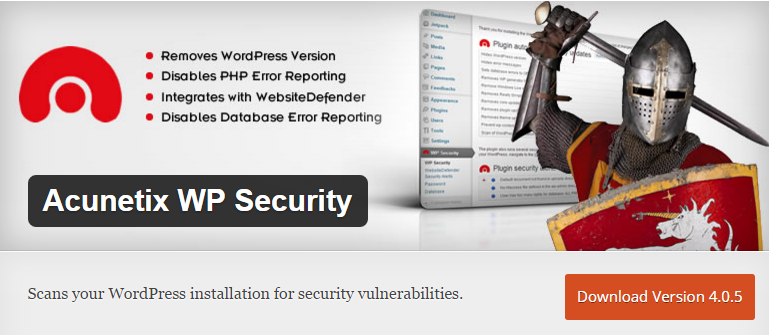
All In One WP Security & Firewall
Another well-liked WordPress security plugin All In One WP Security & Firewall looks for the vulnerabilities in your WordPress website. The theme alerts you with an email notification if someone gets locked out because of failed login attempts. Also, it takes care of account activity of all the users keeping the track of username, IP and login date time.
The WordPress security theme benefits you with security scanner keeping the track of file and notifying you regarding all the updates in your WordPress system. Also, it detects malicious code in your WordPress site.
Advantages:
- Easy to use
- Decreases security risk adding suggested security approach
- Protects against brute force login attack
- Allows you to schedule automatic backup
- Receive email notification
- Secure PHP code by disabling admin area
- Blocks and secures blog from comment spam
- Goes along most of the plugin

6Scan Security
The well-known auto-fix protection of your WordPress website 6Scan Security protects your website from hackers. The WordPress security provides rule-based protection for your site and attempts to keep the security of your website fresh and updated.
It contains security scanner for scanning and protecting your site against SQL injection, CSRF, Directory traversal, the remote file including, DOS attack and another OWASP top ten security vulnerabilities.
Advantages:
- Automatic malware fix for malware related problems in your website
- Sends email notification in case of serious issue in site
- Remote file inclusion
- Directory traversal
- Several DoS condition

Google Authenticator
Even though you use strongest passwords, there are lots of techniques used by hackers to get your password and get access to your WordPress website. So, to protect your website you can start to use 2-factor authentication to log in your website. This can be quickly set with Google Authentication plugin.
Using this, you will still get your login detail that is username and password to log into your website. But, your login form will request you for Google Authenticator code. Within your mobile devices, you can get Google Authenticator application which sets through a sequence of number. When you require login to your website, you only have to open the app and get the number which is presently displayed.
Advantages:
- Enable the app password feature
- Allows 2-factor authentication to get into your site
- Simple and Easy to set
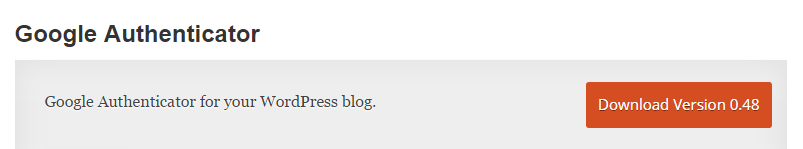
VaultPress
WordPress security plugin VaultPress comes up with the cost-effective solution that is $99 per year. It makes sure you get real-time backup, security scanning which is automated and the best support you get.
Here you can get two plans and they are basic and Premium. If you decide on the basic plan, you get access to some features that include spam protection, daily backups and automatic restores. The restores are usually useful as you might not notice that your website got some defects.
Advantages:
- Malware scanning
- Automated threat resolution
- Safe keeper support
- Website migration that only takes a few minutes
- Spam protection and real-time backups that keep your website updated all times

Clef-Two factor Authentication
Are you looking for simple two-factor authentication plugin?
These WordPress security plugins are important to prevent unauthorised logins as every use should use password and second code which is mostly sent to mobile devices.
Yet, WordPress security plugin Clef-Two factor authentication has one unique feature and that does not need any password or token. It operates with the tool name Clef Wave where you can easily put your mobile device and scan wave code on your desktop.
Advantages:
- Stores an encrypted key for scanning
- You have to employ two of the three authentication options: Your phone and a fingerprint or scan
- All passwords are disabled on your WordPress website, for less annoying, yet more protected experience
- Shortcodes are offered for instant access to your authentication on the front end
- Internationalisation and localisation support appear with the plugin
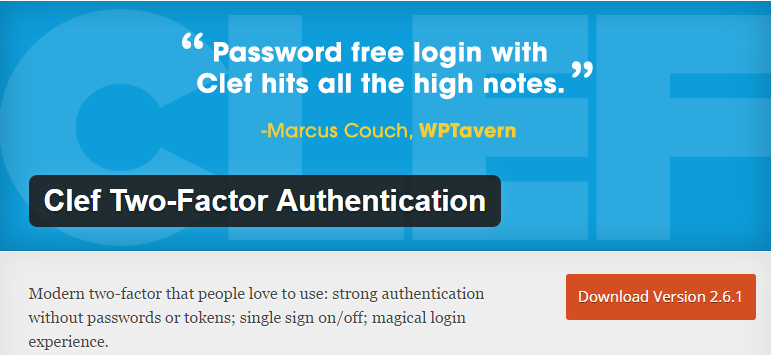
Shield WordPress security
WordPress security plugin Shield is most powerful WordPress protection system built for highest compatibility with your WordPress website. The plugin offers a simple platform for both newbie and experienced users.
Also, it provides professional and business powerful management platform for website security, automated backup, disaster recovery, business continuity and more.
Advantages:
- Block malicious URLs and request
- Block entire automated spambot comment
- Hide and change WordPress Admin and Login page
- Check out login activity and restrict username and user sessions management
- Review activity of admin with details Audit Trail Log

Akismet
Anti-Spam WordPress plugin Akismet secures your WordPress website from comment spamming which is one of the essential for all the blogging sites.
At the time hackers post a spam comment on your blog, this WordPress theme check and verify whether it is infected or not. The WordPress security theme checks every comment and filters the one that is spam.
Advantages:
- Automatically checks all the comments filtering the spam
- Check whether the WordPress website is harmed or not
- URLS are displayed in the comment body to illustrate misleading or hidden links

Wrapping Up,
Now, you must be aware of WordPress security plugin. So, among the plugin listed above, which do you prefer for your WordPress website?
Well, if you want to know my choice, then I go for Wordfence. The plugin contains all-around protection plan and The Clef plugin is the unique WordPress security choice.
And, if you think I have missed any other essential plugins, do not forget to mention them in the comment box below.
