How Can Your YouTube Videos Help To Rank a WordPress Website

YouTube and Google are the most popular search engines, owned by Google.
And ranking on YouTube will heighten the position on Google.
So, if you’re thinking to place YouTube videos on your WordPress website, then you’re driving to the right path. Because WordPress ease its user to embed YouTube videos on the website. And YouTube ranks will ascertain the ranking of a website on SERPs.
Also, the other fact about YouTube is:
“YouTube gets traffic more than 30 million per day and 300 hours of video are uploaded per minute on YouTube.”
Due to this reason, we can easily guess the importance of linking YouTube SEO and a WordPress Website in Google. The more your video gets views the higher you’ll be ranked. However, a high ranking is the result of solid research and hard work.
Whether you know it or not, embedding YouTube videos on the website is so easy. You have to follow the simple instructions to include YouTube videos on your WordPress website.
But, before doing that, you must have a sound knowledge of YouTube SEO. So, let’s jump into it.
YouTube Ranking Factors/Video SEO Factors
YouTube also considers certain factors to rank any video content in the search engine. These factors will optimise the YouTube Channel and help to identify and understand your content.
The top YouTube Ranking Factors are:
Channel Strength
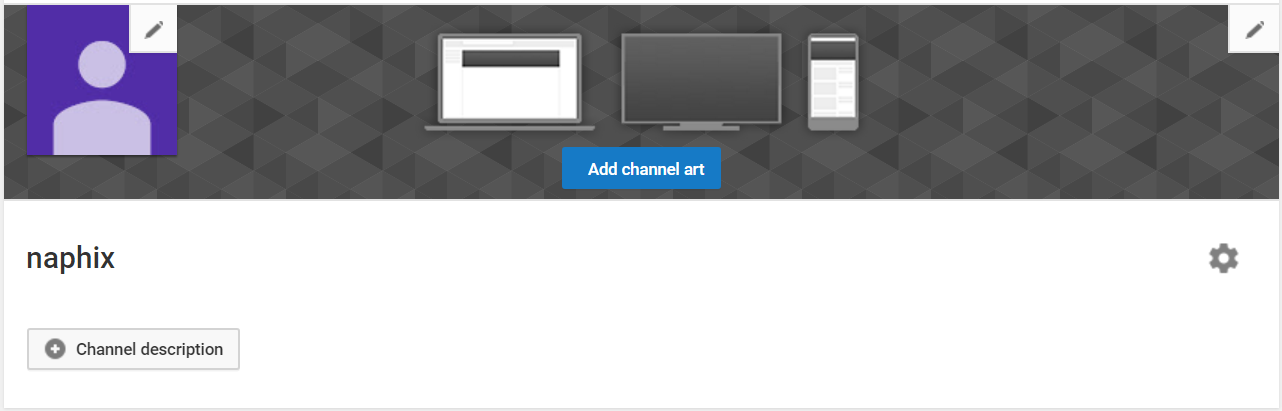
YouTube Channel is a general tag that represents your presence in the YouTube search engine. You must target your audience to pick the name of your channel. You have to include a banner image of the Channel, a high-quality channel icon and also provides a proper description of your brand in About section of your Channel.
About section not only boost your ranking but also caters search engine to understand your content and present your video to the right client.
A properly optimised channel keyword, a number of channel views, a number of subscribers, title of the channel, an age of channel and playlists factors have the direct impact on YouTube ranking.
Video Title, Video Description & Video Length
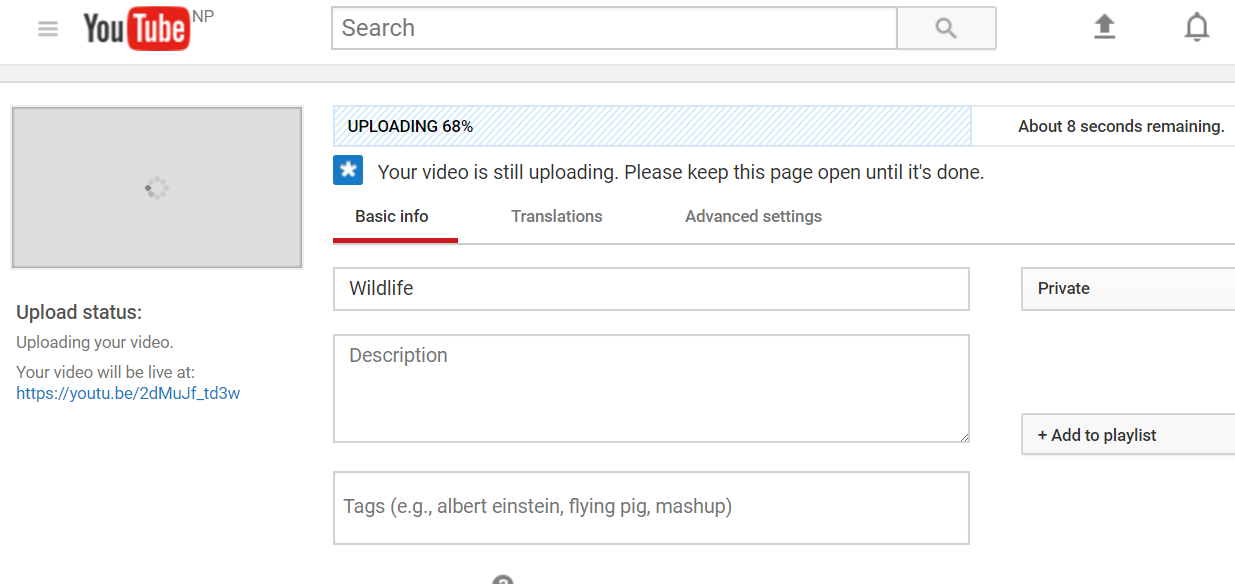
Video Title, description and video length acts like on-page SEO elements (page title, page description and length) of a website.
While picking video title, you must select maximum 5 words with a keyword at first place. A short and attractive title will attract more traffic and increase your channel views.
Now, let’s proceed to the video description. This is also an important factor to rank on the search engine. The search engine doesn’t understand your video so, they ascertain the description of your content. The length of video description should be 250 words. And placing your keyword in the first 25 words will benefit your video SEO.
YouTube before 2012 only determines the video rank based on the total number of views. But after that, YouTube adds new factors for video SEO. You may have realised this or not that most of the videos with high length are ranked at the top of short length videos. This is why I think the length of the video also matters the ranking of the video. And the standard length of a video is minimum 5 minutes.
Number of views, likes, comments & shares
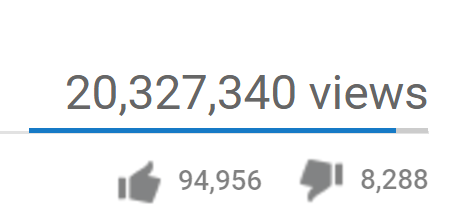
From the development of YouTube, it relied on no. of views of the video as a ranking factor. Along with this, nowadays, YouTube also determines the different aspects as a video SEO like a number of thumbs up/down, comments, comment reaction, no. of shares/embed and favourites. You can use different social media networks to share your video to find the niche clients and gain more views.
In most of the cases, the number of click rates is highly effective with the use of appealing thumbnail images. If you want to increase your view, then don’t feel sluggish to create a suitable aesthetic thumbnail image of your video. Video with customised thumbnail image performs really well than compared to the automatic generated one.
Video quality

YouTube prefers HD quality videos rather than a low-quality. HD (high-definition) quality provides better user experience so, the high-quality videos are placed on the top list of the search results.
Since a properly optimised content without HD quality will not score good rank. So, you must have a clear-cut understanding of the quality of the video. Also, the video with low quality has a high chance to get dislikes. Hence, the users are highly recommended to use a device that can create a high-quality video.
Create Your First YouTube Video and Upload it
Only clipping/filming the video and uploading is not enough for YouTube SEO. You have to go through these simple steps thoroughly.
Search video keyword
Before starting your first video, you have to do some research on the keyword. You can use Google Adwords Keyword planner or lsigraph.com to find a right keyword for your content.
Create your video
Now, it’s time to roll a video using the suitable device that produces HD videos. You have to remember the length, keyword density and quality of the video while creating a video.
Upload your video with the filename containing a keyword
The next step is to upload your video on your channel. Your uploaded file must contain a keyword in its filename. So, ensure the correct filename. For example – for a video which is about YouTube SEO optimisation, YouTube SEO Optimisation.mp4 is the correct filename.
Give proper title and description for your video
The user has to add a proper video title and description which also contains the keyword. These fields help YouTube to determine the content of your video which eventually helps in SEO ranking. YouTube presents your video to the end users based on the content of your video.
Add tags
Adding tags in the video do not influence SEO. However, this will help YouTube users to find the relevant content.
Design and Upload nice Thumbnail image
Now, it is time to design and upload a thumbnail image for the video. If you deny doing this, then YouTube will place some screenshot of your video as a thumbnail image.
Add Location (for Local SEO)
If your targeted audiences are from the local area, then it is better to add a location for your video. The advance setting provides the option to add a location.
Looking for a partner in Melbourne’s local SEO journey? Look no further! Our SEO services complement your business goals, delivering results that matter.
Share your video
The last and most important part is to share your uploaded video on different platforms. It can be either different social media networks or the websites. Sharing a video may support increasing the no. of views.
Add Your Video on a WordPress Website
Now, your video is ready to upload to your WordPress Website. This includes very simple steps. Let’s see.
Option #1: Copy the YouTube URL of the video and paste it on WordPress website. Then after publishing the post, you’ll see the video on your website.
Option #2: Select EMBED option which lies below the video. Copy the iframe/embed shortcode and paste it on your website. If you want to resize the video in your website, then change the height and width of the video in the embed code.
Option #3: Use of different WordPress Video plugins adds video player/gallery feature on the website. Plugins like easy video player, WordPress Video Plugin-VideographyWP and Gallery – Video Gallery and Youtube Gallery are some WordPress plugins to embed videos from third party site or supports video management feature on the website. Also, these plugins allow uploading video directly on the website.
How do YouTube videos boost SEO of a WordPress Website?
In the most cases, it is better not to use your website to upload the videos. This is because of the reasons like-
- Occupy large server bandwidth to upload
- Slower the loading speed of a website
- Chance to get a high bounce rate
So, to overcome these problems, it is recommended to use a third party site like YouTube, Vimeo, etc. to upload videos. Then, fetch the embed code in the website.
It is obvious that if you can use YouTube and website to present your video to the audience, then it has a great chance to get high traffic. Because you’re utilising the power of two great search engines.
As you may know that ranking on YouTube will boost your presence in Google search engine. Thus, it’ll be a great idea to create a blog on your website with the similar content. Then, add your uploaded video on your blog.
When the targeted audience will search for the specific keyword on the search engine, your both blog and videos will be ranked in the SERPs. This is the benefit of using YouTube videos on the website.
But, if you include the only video as a content on your site, then it might distract the search engine for the exact keyword.
Conclusion
From the above discussion, we came to know that whatever the content is Quality is a key to success. Another important aspect is that ranking factor of YouTube also influence the SEO rank of the website in the search engine.
Do you agree? Share your views with us in the comment section.
