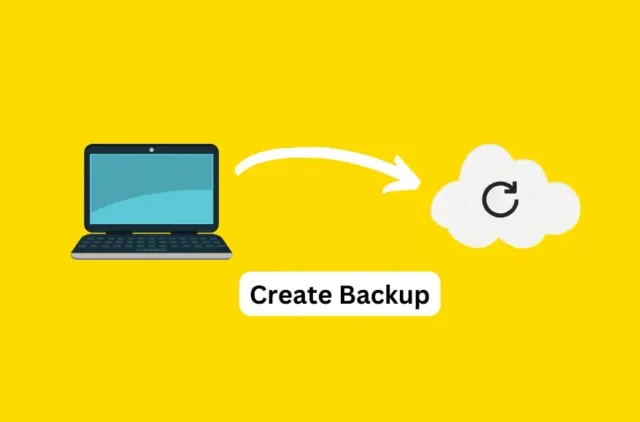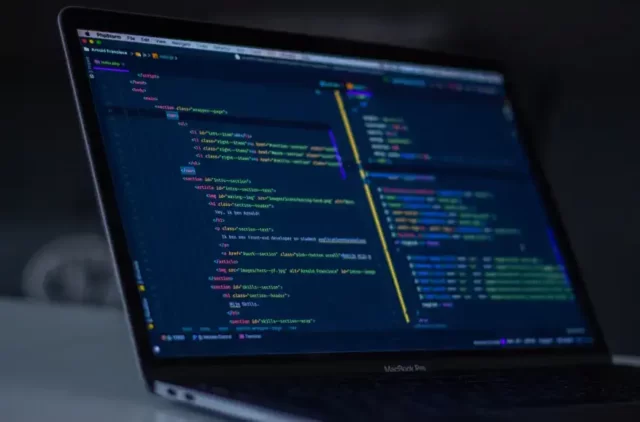The Dos and Don’ts of Website Migration
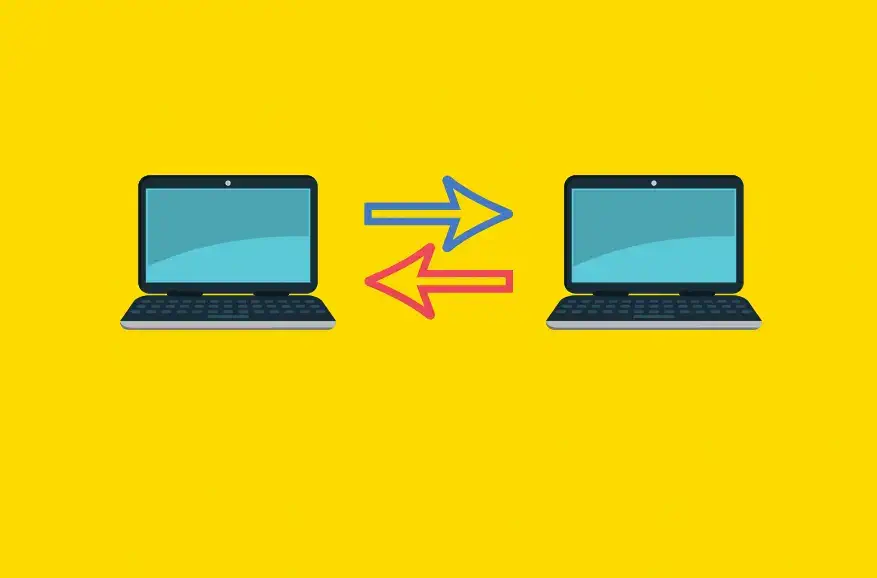
Migration is one of the works that marketers don’t take seriously and goes wrong most of the time. For many people, it’s hard for many people to see its complexity and what can go wrong.
It can completely ruin your SEO rankings, the site can go down for hours even days, lose speed performance, and reduce conversion and sales. We have seen even worse – revenue dropping significantly.
A migration, in the eyes of SEO experts, is when your website undergoes significant changes that may affect how visible it is to search engines. A migration, in the eyes of developers and designers, is the act of moving your website from one location to another.
But it’s more than that for a business owner or marketer. When it comes to what constitutes a site migration, there is a lot of overlap; these occurrences might range from relatively straightforward hosting changes to total website redesigns.
The important thing to remember is that you are dealing with a site migration if you need to migrate your website to a new location and redirect all of your previous web pages.
Website migration is a complex process that can leave you wondering what to do next. There are a million ways you could have gone about this, and there’s no way around it. It’s even more challenging if you don’t have a clear idea of what should be done and what not to do.
Most people find themselves in this position 3 times or more, if not once after migrating from one hosting provider to another. You could “wing” it, move slowly, or even hire an external agency to assist with the entire process – but don’t let that deter you from understanding where things can go wrong.
In fact, in this article, we will go through all the dos and don’ts of migrating your website from one host to another.

Need Help with your WordPress Migration?
The Do’s of Website Migration
First, let’s take a look at some of the common practices you need to keep in mind while migrating a website.
Proper Planning
Website migration is a complex procedure that can seriously harm a website’s traffic and rankings. Your website also needs proper care and management every once in a while, and it is necessary for you to migrate it.
However, sometimes, site migration might not be as necessary as it looks. Thus, making a proper plan is one of the most crucial steps before moving a website.
Planning for any potential complications that can emerge throughout the migration process is part of this. Having a clear plan of action for what must be done when the migration is finished is also equally important.
Create a Backup
When performing a site migration, a backup of the website is crucial. This will make it easier to restore any data or files that are lost during the migrating procedure.
Furthermore, if you actually want to save on your effort, it is advised that you perform regular backups manually or using a backup plugin for WordPress. When files are frequently lost during the migration period, having a backup facilitates a seamless operation. Selecting a backup file is easy and often quick.
Make a List of Old URLs
Site owners should compile a list of all their present URLs before starting the migration process. By doing so, a baseline will be created for comparison with the new site.
Marketers should make a note of any URL errors, such as 400/500 status codes or redirect chains, before the migration because running this inventory will unavoidably reveal them.
Migrate Meta Elements
Although simple, meta components like the site’s title tag and meta description nonetheless have a major SEO significance. Rankings and traffic can be lost if these are not transferred with the website content.
So, it is important to migrate meta elements while migrating your website.
Benchmark the Previous Rankings
Ranking changes nearly often follow a website migration, and if you don’t know the prior rankings, it may be challenging to determine what brought about the changes in the first place.
Thus, you should compare your ratings and any performance metrics you may have during the website migration process.
Use 301 redirect
There is a possibility that the content on your website will have broken lines when you migrate it. By using 301 redirects, you can make sure that any visitors or connections to the old site are forwarded to the new one.
Redirects are therefore a key component of website relocation because they will help reduce any potential lost traffic or SEO value.
Having Problems With Your Website?
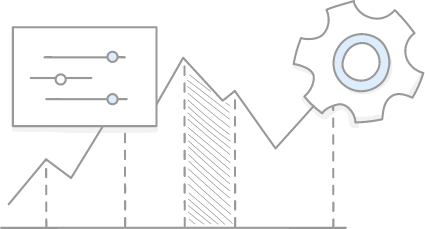
The Don’ts of Website Migration
Below are some common practices you need to avoid while website migration.
Don’t Change Your Domain Name or Delete the Old Site
When migrating a website, try to avoid changing your domain name. As it may take some time for search engines to re-index the new site, this may result in a decline in rankings and visitors.
Once the new site is operational, many site owners might be tempted to delete the old one, but experts advise against it to make sure all the signals and content are transferred.
You could simply rename the directory and store the previous website on the hard disk. There are several options available to you, but make sure to keep your previous website up and running if possible.
Don’t Rush into Things
Although it may be tempting to complete a website migration as soon as possible, it is crucial to make a few adjustments first. If problems do occur, segmenting the site migration will make it easier to identify the root of the problem. As soon as you identify the source’s cause, you can immediately address the issue.
Don’t Remove Tracking Codes
Any good online marketing effort relies on the track. Multiple tracking techniques will be used in a thorough and well-developed web marketing campaign, most notably Google Analytics profiles and phone call tracking. If you delete tracking codes, you can lose out on extremely important information.
Phone call tracking codes may go unnoticed because they are not as common as Google Analytics tracking codes, even if your web migration firm adds them to the new site.
So, it is essential that your phone call tracking codes be kept in place because most organizations receive 3–9 times as many phone calls as they do through online inquiry submissions.
Don’t Neglect Your Website’s Content
The content of a website is one of the most crucial SEO factors. After a website migration, your rankings and traffic may suffer heavily if you don’t update the content. Furthermore, never alter a website’s content during a migration. Additionally, it is crucial to guarantee that all content is backed up and search engine optimized.
Don’t Schedule Migration When Traffic is High
website owners should refrain from pushing a migration during periods of heavy traffic. This may ruin the user experience for your visitors and ultimately cause a significant loss in traffic. It is advisable to wait till the traffic is a little bit less congested in order to migrate your website.
Don’t Put New Site Live Immediately Unless Properly Reviewed
Don’t put the new site live as soon as it is ready for operation. You need to review and re-check each and every component as much as you can before going live as it ensures that the migration process runs smoothly.
Make sure to verify all of the links, look for any 301 redirects, check the tags and metadata, and test all of the contact forms, thank you pages, and conversion codes.
Additionally, avoid using the robots.txt file from the staging site before using the new site live since this could prevent search engines from indexing your site. Prior to the launch of a new website, it is always preferable to have a fresh version ready for upload.
Conclusion
One of the most important jobs of a web developer is to ensure that migrations and updates are done correctly. Nothing is worse for a business than losing thousands of dollars worth of rankings due to not following proper SEO procedures. The points above are just some of the main ones that if followed will keep your website ranking in place or even help it gain new rankings.
We do hope the above points have proven valuable to you. You may not be looking at a migration yet, but if you were, this checklist will hopefully give you a good idea of what to expect. The WP Creative team is here to help if you ever feel unsure or experience any problems in the future. Contact us for further support today.