WordPress vs SquareSpace: Which Is Better In 2024?

Looking to build a website but not sure if WordPress or Squarespace is better? Well, you’ve come to the right place. In 2024, the debate between choosing WordPress or SquareSpace for your website is more relevant than ever, making it more important than ever to pick the right platform for your website. This choice is key to dealing with the ins and outs of website design, how your site works, and making sure it’s easy for people to use. We’ll dig deep into every aspect of these two platforms and help you make a better choice for WordPress vs SquareSpace to match your website needs.
When it comes to building a website, WordPress and Squarespace are two popular choices that come with a host of unique features and functionalities.
Looking for an Australian web development partner? We offer WordPress Web Design Central Coast services.
WordPress is an open-source content management system (CMS) that provides extensive customisation options, while Squarespace is more of an all-in-one platform that integrates all of the features and simplifies the website creation process.
Table of Contents
In this article, we will compare WordPress and Squarespace in terms of their ease of use, flexibility, design and customisation options, eCommerce capabilities, SEO friendliness, pricing, and customer support. Both WordPress and Squarespace have been around for a while as top website management systems and it’s difficult to directly compare them without knowing your website design needs.
Comparing WordPress and Squarespace
WordPress is the world’s most used content management system (CMS) with over 40% of all websites using it and that might be why you are looking to build a website with WordPress. This is undoubtedly the result of its highly flexible, open-source platform and customisation options with its wide array of plugins, extensions and themes.
Squarespace, on the other hand, is a paid platform known for its sleek, minimalist design options and robust website builder. It offers a premium package, with hosting included. It is more suited for creative professionals who want a visually stunning website with less technical fuss.
Ease of Use
Let’s start with ease of use or how easy it is to set up WordPress and build a website in WordPress.
Firstly, you would need a hosting and domain for your website. Which allows you to install WordPress on your hosting server. This can be manual or even automatic for some web hosting providers. After your installation, you can set up the website as you need with all the customisations using plugins and themes.
WordPress provides a user-friendly interface to manage your website’s content, themes, and plugins. One of the reasons for its popularity is that its interface is easy to use even for beginners. The plugins and tools are also easy to implement if you have some knowledge of websites.

Even for agencies like us, WordPress offers a range of customisation options making it easy to develop the website and also the backend which can later be used by webmasters to update the website content without complexities.
While WordPress is slightly more complex than Squarespace, it offers unmatched flexibility and scalability. Once you get hold of the basic user interface and backend, everything else will be much easier. On top of it, you will have an active WordPress community of web experts to discuss and resolve your issues.
So let’s get into Squarespace. It is suited for someone who likes all of the website and the components to be in one place. Squarespace is also easy to use and designed as a drag-and-drop builder to make it easier to develop websites for beginners. It offers a collection of professionally designed pre-made templates which you can use to create your own website.
Also read: WordPress security measures to implement in 2023.
While it offers ease of use, Squarespace has limitations when it comes to customizability and flexibility compared to WordPress. For beginners, Squarespace’s drag-and-drop editor is a boon but it does not come with capabilities like WordPress and it can not definitely match the support and knowledge of the WordPress community, but it surely does have good customer support.
Flexibility and Scalability
WordPress is known for its flexibility and scalability. Being an open-source platform helps this even more. it provides endless possibilities for customization. There is a vast library of free and premium themes available in the WordPress store.
This allows you to create unique designs for your website and add functionality as you require. WordPress offers a wide range of plugins that extend its functionality, ranging from e-commerce solutions, cache plugins, image compressors, and payment gateway to SEO optimisation tools. It does not matter what kind of website you need, whether you’re running a small blog or a large e-commerce store, WordPress can help to scale your business.

Ever tried adding features to your WordPress website? It’s more of adding a plugin that gives you the ability to perform certain tasks and this is exactly where WordPress outshines every other CMS out there.
WordPress, with its massive library of plugins, provides limitless features and flexibility. From advanced SEO tools to e-commerce capabilities, you can add virtually any feature to your site with a plugin or tool. If that’s not an option, you can even create your own plugin or theme to use in WordPress.
SquareSpace, on the other hand, offers a more streamlined and structured approach to website development. As it is primarily designed as a straightforward platform to design websites, It provides pre-designed templates and layouts that can be customised to some extent.
While SquareSpace is suitable for smaller websites, it may have limitations in terms of scalability for larger or more complex projects. It may be no surprise but the platform’s plugin ecosystem is also limited compared to WordPress.
You do not require plugins like in WordPress but Squarespace offers a number of built-in features, like e-commerce, blogging, and SEO tools. It’s an excellent choice if you want a one-stop solution without dealing much with the hassle of plugins.
Design and Customisation
WordPress provides limitless options for design and customisation. With thousands of themes and plugins available, you can choose a design that suits your website’s niche and branding.
You can also modify the theme templates, leveraging HTML and CSS coding. This level of customization in WordPress provides the freedom to design a website that stands out from the crowd and perfectly fits your brand. I can safely say that you can build virtually any website you can imagine.
SquareSpace focuses on providing professionally designed templates that are visually appealing and modern. It offers a variety of templates across different industries, making it easy to find one that aligns with your vision but you need to stick to it.

While SquareSpace offers customisation options, they are more limited than WordPress. You can customise colours, fonts, and other elements using the built-in design editor, but modifying the underlying structure requires more advanced coding knowledge.
Squarespace can be of use to those looking for pre-made, high-quality templates with small customisation options. These make it easy to build a professional-looking site quickly.
eCommerce Capabilities
WordPress’s eCommerce capabilities do not only come from its CMS. WooCommerce is one such example. WordPress when combined with WooCommerce is one of the most popular and powerful platforms for eCommerce stores.

WooCommerce is an eCommerce plugin that integrates seamlessly with WordPress, enabling you to build an eCommerce store with ease. WooCommerce is an eCommerce plugin and it provides features like shopping carts, wish lists, inventory management, secure payment gateways, shipping options, and product catalogues.
Additionally, WordPress offers a wide range of eCommerce themes and plugins that can enhance your online store’s functionality.
While eCommerce stores built in WordPress can fit any size and complexity, Squarespace is designed to cater to small to medium-sized online stores. It provides built-in eCommerce functionality and using that, you can set up an online store quickly. SquareSpace handles inventory management, order processing, and secure payments, making it ideal for beginners. If you are looking to build an advanced eCommerce website with flexibility and scalability, WordPress with WooCommerce store is the choice for you.
SEO Friendliness
WordPress is highly regarded for its SEO-friendly platform and it also offers a wide range of SEO plugins, such as Yoast SEO and All in One SEO Pack. These are some of the plugins that assist in optimising your website’s content and help your website rank on the search engine results page.
WordPress SEO plugins are not limited to providing one functionality, you can find plugins that can provide all the features you would require for SEO like metadata customization, XML sitemap generation, and content analysis. With WordPress, you have deeper control over your SEO settings, allowing you to improve your website’s visibility in search engine results and implement your strategy as you would need it.
With WordPress, the SEO possibilities are endless. You can find plugins like RankMath, Yoast SEO and All in One SEO that give you control over every SEO aspect, allowing for better optimization and improved search rankings.
Squarespace includes built-in SEO features like tools to customise page titles, meta descriptions, and URLs. While SquareSpace offers some level of SEO optimization, it may have limitations compared to WordPress.
You do not have the option of many plugins and hence have less control over advanced SEO settings. However, I should mention that Squarespace’s SEO features are good for beginners. The platform automatically generates sitemaps, and it supports SSL, clean URLs, and search-friendly HTML formatting. But if you are looking for more, WordPress might be your answer.
Pricing and Costs
WordPress is a free and open source platform but this does not mean you can build a free website without paying. Whatever the platform, you will need a domain name, hosting and server to get your website live.
These are some of the ways you can host a WordPress website. If you opt for a self-hosted WordPress website, you will need to purchase a domain name and web hosting. These are only the foundational costs and you have not set up the website yet. You will either need to hire a WordPress agency or buy a premium theme, if you are looking to create something serious, and you want premium features and unique designs. Either of these options can be costly. There are hundreds of free WordPress business themes but those may not suffice your needs.
To sum up, WordPress is free, but costs can add up with paid themes, plugins, and hosting. This is not totally a drawback as it offers more control over your budget, allowing you to make a wise investment decision.
Managed WordPress hosting is also available, which includes hosting and support in a bundled package.
Squarespace operates on a subscription-based pricing model and you need to select a plan that best fits your needs. It comes with different pricing plans, including website-only and eCommerce plans.
You may need to pay additional costs for premium features or integrations. One good aspect of the pricing package is that SquareSpace provides an all-in-one pricing structure that simplifies your investment and eliminates separate hosting expenses. The pricing is straightforward and includes hosting, but it might be a bit high for some and may not be a fit especially if you need advanced features on your website.
Support and Community
WordPress has a huge active community of users and developers. This community provides everything you’d expect like extensive documentation, tutorials, forums, and resources to help users navigate the platform.
Other than its communities, there are numerous third-party websites, blogs, and support forums dedicated to WordPress. This ensures you can find assistance for almost any issue you encounter. Also, many web hosting providers offer specialised WordPress support.
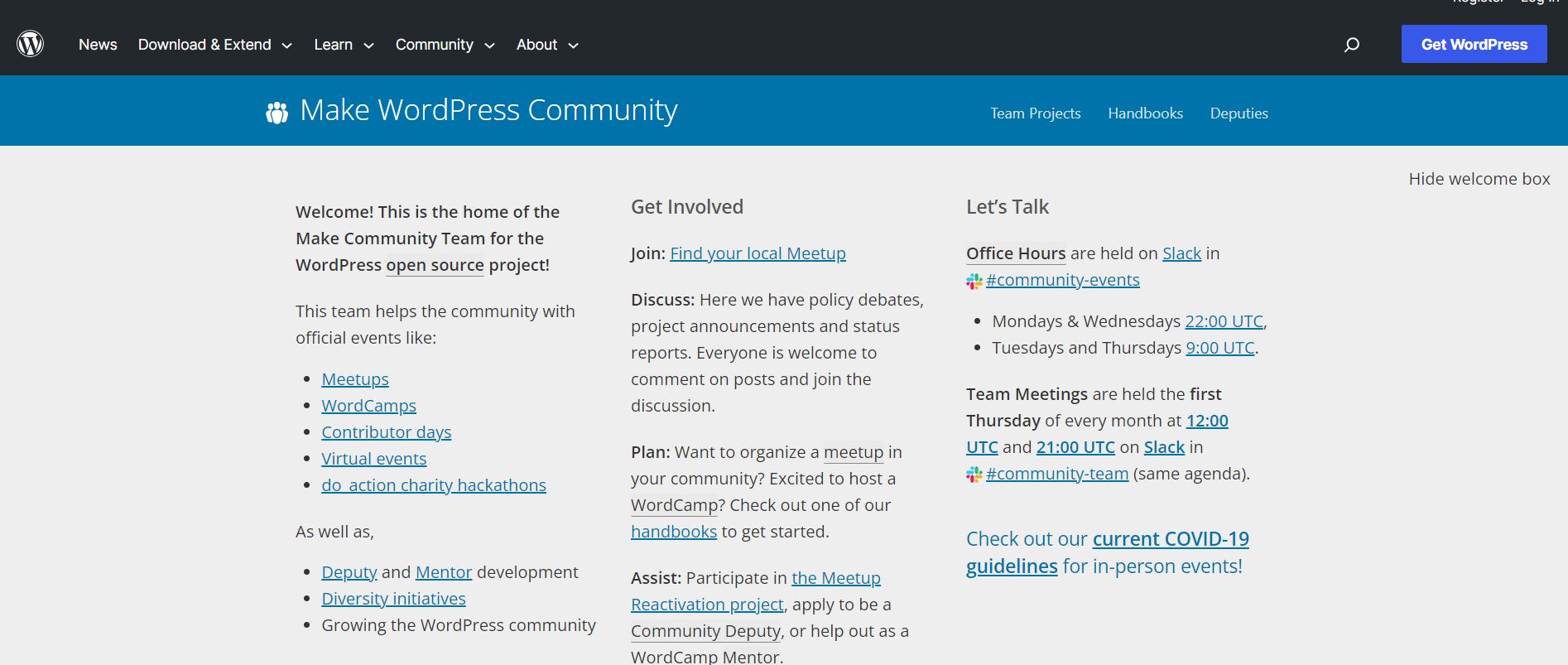
Squarespace is not so appealing in terms of the support community. However, it offers dedicated customer support through email and live chat. They also have an official help centre with guides and tutorials to assist users.
SquareSpace community is relatively smaller compared to WordPress, which means there are fewer resources available outside of the official channels.
Conclusion
It can be a challenging decision to make between choosing WordPress and Squarespace. They have their strengths and weaknesses, and it’s up to you for which makes more sense for your needs.
WordPress is undoubtedly the one if you are looking for unmatched flexibility, scalability, and customisation options. It is suitable to develop a wide range of websites, from blogs to large eCommerce stores.
But we can’t undermine SquareSpace, do we? It offers a simplified website-building experience with professionally designed templates and built-in functionality. It is a great option for users who prefer a more straightforward approach and without many customisation options.
If you’re after ease of use and stylish-modern design, Squarespace is a great choice. However, if you need flexibility and want to control every aspect of your website, WordPress is the one that should be first on the list.
Ultimately, the choice between WordPress and SquareSpace depends on your specific needs and preferences you want for your new website. You might want to consider these areas before making a switch. These might be specifically helpful aspects to look into before diving in: such as ease of use, design customization, scalability, eCommerce features, SEO optimisation, pricing, and support when making your decision.
FAQs
Which platform is better for blogging, WordPress or Squarespace?
Both WordPress and Squarespace are suitable for blogging. But if you are looking for more customisations and do not want to pay more, WordPress might help you do just that. WordPress is the common choice for most bloggers.
Can I migrate my website from WordPress to Squarespace and vice versa?
Yes, you can migrate your website from WordPress to Squarespace. It provides tools and documentation to help you import your content and media files from WordPress. You can migrate your site from one platform to the other, but it may require some technical expertise.
Is SquareSpace suitable for large-scale businesses?
Squarespace is primarily designed for small to medium-sized businesses. It does not mean that it can not be useful for large-scale websites. While it can handle e-commerce functionality, WordPress may be a better option that offers more scalability and flexibility for larger-scale businesses.
Does WordPress require coding skills?
Coding skills may not be necessary just to set up and manage a WordPress website. But that is about it. You will need skills and experience to help you with customisations and advanced setups. There are many pre-built themes and plugins available that allow you to create a professional website without coding.
Can I use Squarespace for free?
SquareSpace does not offer a free plan. However, they provide a 14-day free trial, allowing you to test the platform and its features before committing to a paid plan.
Do Squarespace and WordPress offer customer support?
Yes, both offer customer support, but the extent and type of support vary. WordPress users mostly rely on communities and Squarespace for dedicated support.
Which platform is better for eCommerce?
Both platforms support e-commerce, but WordPress offers more flexibility due to its range of plugins. WordPress with WooCommerce is one of the most popular and powerful approaches to eCommerce website design.
Can I improve SEO on both Squarespace and WordPress?
Yes, both platforms have SEO tools, but WordPress offers more advanced options with plugins like Yoast SEO.
Which platform is more user-friendly?
Squarespace is generally considered more user-friendly for beginners due to its drag-and-drop interface. It would not be fair to WordPress but it surely has capabilities if you can customise.
