Why WordPress Website Gets Hacked?

Millions use WordPress for business, e-commerce, news, celebrity gossip, business, tech, ted talks and many more. Its popularity, meanwhile, also makes it a highly desirable target for hackers. If you are planning to take preventative action to safeguard your WordPress site, you must first understand why WordPress website gets hacked.
8 Reasons Why WordPress Website Gets Hacked
WordPress websites are vulnerable to a number of attacks, including weak passwords and out-of-date plugins or themes. It is very easy for hackers to get into websites with these flaws.
Let’s dive in straight to the list of reasons why WordPress websites get hacks.
Table of Contents
Weak Passwords and 2FA
Simple, generic or popular passwords make it simpler for hackers to conduct brute force attacks. Brute force attacks are those in which attackers repeatedly try different password combinations until they identify the right one.
To minimise this, website owners should use complex, unique passwords for all user accounts on their WordPress sites. Common passwords with the website name such as “admin123,” “abcd123” are specially vulnerable. A strong password with an Uppercase, Lowercase, Numbers and special characters are recommended to prevent these attacks.
Adding a two-factor authentication (2FA) can provide an additional layer of protection by requiring not only a password but also a second form of verification to get into your WordPress backend.
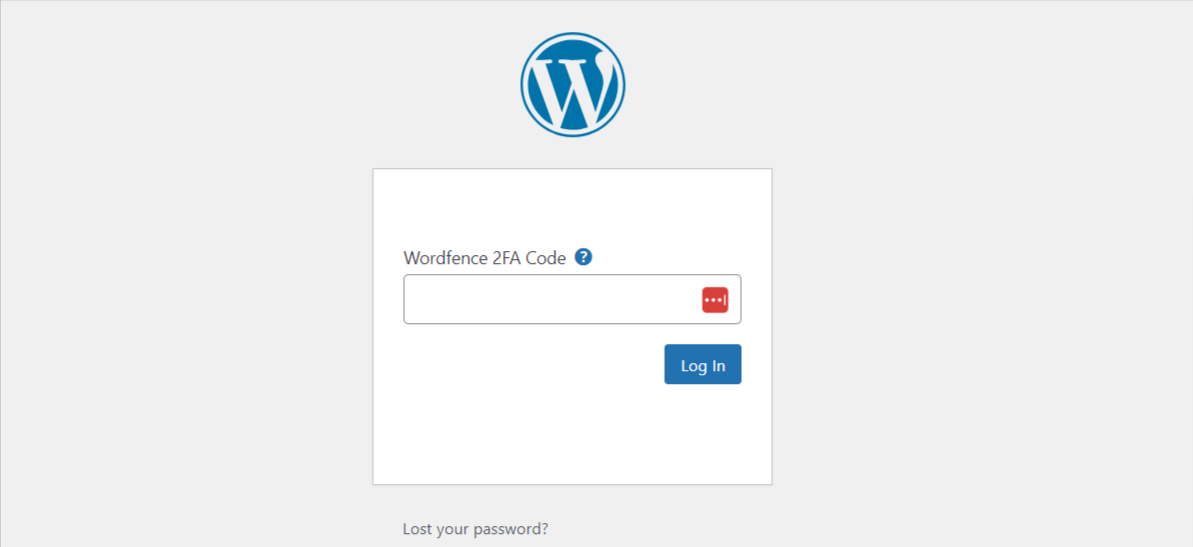
This means that even if the password is compromised there is still another form of verification left. Not only that, the passwords should also be changed regularly.
Related read – Recovering your WordPress password.
Using Outdated WordPress Files, Plugins and Themes
One of the main reasons WordPress sites are being hacked is because of outdated Core WordPress files, themes or plugins. These plugins, often releases updates to address security flaws identified recently and enhance functionality.
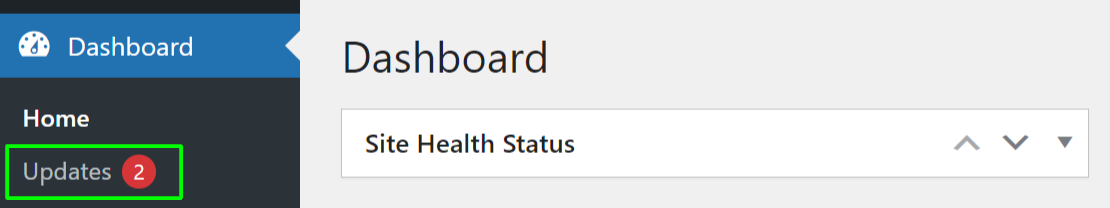
Unfortunately, many website owners fail to update the files, plugins and themes on a regular basis which invites more vulnerabilities and security threats.
Using an outdated version of WordPress themes, or plugins can expose your site to known security vulnerabilities. Outdated software might expose a website to known security holes, which hackers can readily exploit. Keeping WordPress core, themes, and plugins up to date are critical for running a safe website.
Not Using Security Plugins
Not using security plugins can expose WordPress sites to attackers. Security plugins provide capabilities like firewall protection, malware scanning, and login attempt restrictions, which can dramatically add to your website defences.
These plugins and tools serve as a first line of security against numerous common assaults, including brute force attacks, malware injections, and unauthorised login attempts. Not using these plugins can make a website a more attractive and easy target for hackers.

Some of the popular security plugins include Wordfence and Sucuri. Using these security plugins also provides detailed logs and statistics, allowing you to monitor suspicious activity and respond appropriately. Regularly reviewing these activity logs can help identify potential security threats before they become major issues. Read our blog on Top 5 Vulnerability Scanning Tools.
Integrating and properly configuring security plugins is an important step in securing WordPress websites from getting hacked.
SQL Injection
Hackers can use vulnerabilities in WordPress plugins, themes, or the core to carry out SQL injection attacks. By injecting malicious SQL queries into forms or page URLs, hackers can modify the database and obtain unauthorised access to sensitive data.
This sort of attack mostly targets input fields that do not adequately sanitise user input, allowing hackers to insert malware that interacts directly with the database.
A successful SQL injection can have serious effects, such as data theft, loss, or entire site breach. To prevent SQL injection, website owners should sanitise and validate all input fields, utilise proper database queries, and use security plugins that detect as well as block dangerous queries.
Cross-Site Scripting
XSS vulnerabilities enable attackers to inject malicious scripts into web pages viewed by users. These scripts can be used to steal information or carry out other malicious activities. To protect against XSS, keep all plugins up to date and use security plugins that address such vulnerabilities.
You can significantly improve the security of their WordPress sites and protect against potential hacking attempts by understanding these risks and implementing best practices.
Inadequate Backup
Without regular backups, recovering from a website hack can be difficult, time-consuming and sometimes even impossible. WordPress website backups ensure that if a security breach occurs, the site may be promptly and efficiently restored to its most recent, uncompromised condition. Inadequate backup techniques might make it difficult for a website owner to recover lost data and return their site to normal operations.
Not backing up your website also makes attacks more attractive to hackers, especially for ransom attacks. Data backups not only act as a safety net in the event of a cyberattack, but they also assist defend against other types of data loss, such as unintentional deletions or server failure.
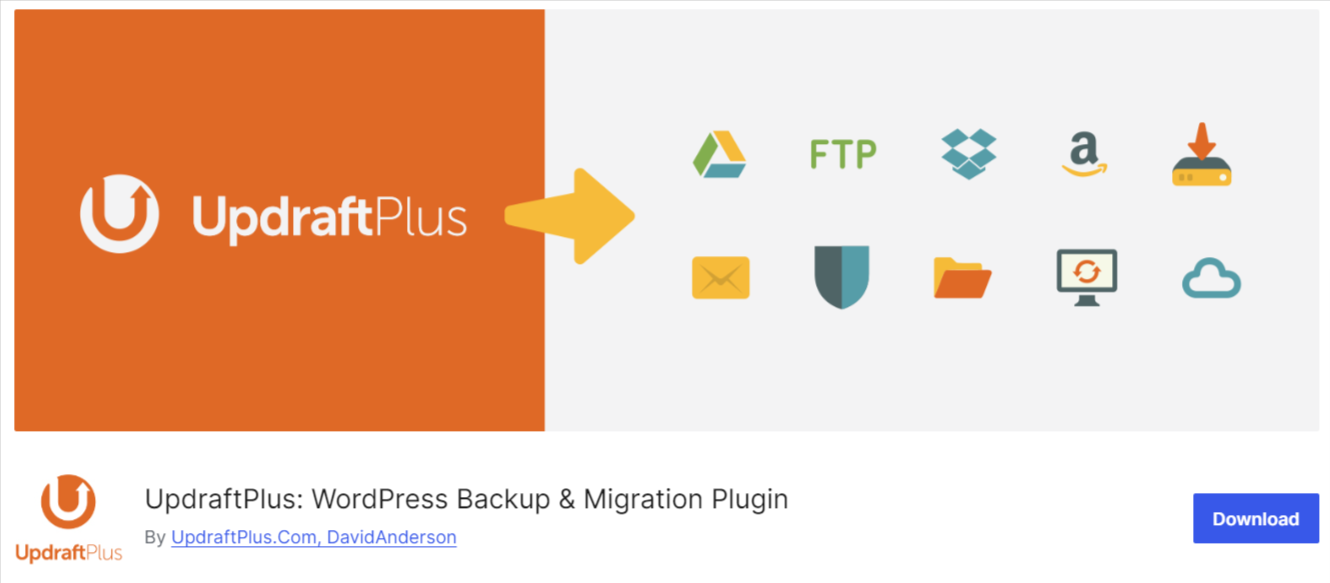
You should adopt a comprehensive backup strategy that includes both on-site and off-site backups to ensure that data can be recovered quickly and simply. Using regular automated backup solutions can assist ensure that backups are conducted on a regular basis and do not require user intervention. Backing up might not be the only answer as you also should test your backups regularly to ensure they actually work.
Unsecured Hosting
Hosting a WordPress site on an unsafe server may jeopardise its security. A hosting provider with inadequate security procedures may put all sites on its servers exposed to hackers. It is critical to select a hosting provider that prioritises security, including features such as regular backups, firewalls, and timely monitoring services to protect against possible threats.
Read more about choosing a hosting provider in Australia.
Insecure hosting settings can be an open invitation to hackers, who may exploit server flaws to get access to the websites housed there. Shared hosting systems, in particular, are especially vulnerable because one compromised site might affect other sites on the same server.
Using Poorly Coded or Free Plugins and Themes
Using poorly coded or free plugins and themes can add extra vulnerabilities to your WordPress site. Want to know why? Poorly coded plugins and themes can have vulnerabilities that hackers can exploit including issues like SQL injections, cross-site scripting (XSS), and file inclusion vulnerabilities.
While free plugins and themes are undoubtedly appealing with a cost-effective way to enhance your website’s functionality and aesthetics, not all free plugins and themes undergo the rigorous security checks that premium ones do. Free plugins and themes are often developed by individuals or small teams who may not have the resources to provide regular updates. Without updates, any security flaws discovered over time remain unpatched, leaving your site exposed.
Always prioritise quality and security over cost, and take proactive steps to ensure the plugins and themes you use are safe and well-maintained.
You as a site owner can dramatically lower the probability of security breaches by remaining on top of updates, utilising reliable security plugins and WordPress themes, enforcing strong password restrictions, and employing powerful security mechanisms such as firewall protection and regular backups.
There is no single best practice that will prevent your site from getting hacked, you will have to perform a number of such preventive tasks such as keeping software up to date, using strong passwords and security plugins, setting correct file permissions, selecting secure hosting, educating about phishing, maintaining regular backups, and protecting against technical vulnerabilities.
Trying to recover a hacked WordPress website? Read our blog on How to recover a hacked WordPress website.
