15 Ways Marketing Manager Can Use WordPress More Effectively

WordPress is the fastest growing CMS platform available on the internet. Almost 40 percent of websites available on the internet are made using the WordPress platform and this number shows its stability, performance, and flexibility.
But WordPress is much more than that. It is one of the best platforms for marketers who want to grow their business or the business of their clients without any extra effort.
Let’s learn how marketers are using WordPress to get more leads.
Table of Contents
- WordPress for Marketing: How to Do It Right?
- 15 Tips for Effective WordPress Marketing
- Use Popups to Improve CTR
- Use Site Speed Plugins to Improve Performance
- Add Lead Magnets on Landing Pages
- Create Lead Magnets with a Click
- Make Content Shareable
- Improve Responsiveness with Theme Customization
- Create Content Clusters & Long-Form Blog Posts
- Analyze With GSC & GA
- Optimise your website for SEO
- Create a sales landing page
- Make your landing pages go through A/B testing
- Make sure all your blog posts have CTAs
- Enable comments and be responsive to them
- Make every blog post SEO optimised
- Keep a close eye on the trends
WordPress for Marketing: How to Do It Right?
WordPress offers multiple options to marketers including customizations, addons and plugins, easy page and post-development, and the ability to add popups, CTAs to their website without the need of a developer.
A smart marketer makes use of all these elements to create more awareness about their products and drive more sales.
One thing to note here is that WordPress alone is not a marketing engine or a marketing platform. It simply offers easier integrations for marketers. They can easily integrate email marketing and SEO page optimization plugins that make things a lot easier.
For example, let’s say you want to add upsell recommenders and exit popups on your website. With any other eCommerce platform, you would need the help of a developer to create these scripts and implement them. On WordPress, you can simply download and use one of the best free WordPress business themes download one of them and use it with plugins. Create exit popups with the click of a few buttons. You won’t even have to dabble with code.
15 Tips for Effective WordPress Marketing
While there are many efficient ways marketers can use WordPress, not all of them can be covered in only a single article. That’s why we are only focusing on the topmost ways for Digital marketing with WordPress. Let’s learn more about it in detail.
Use Popups to Improve CTR
Many free and paid plugins are available on WordPress that allows you to add popups to your website without the need of a developer. You can download most of these plugins from the WordPress plugin directory for absolutely free.
Popups are a proven way to increase the click-through rate (CTR) of your products. They also allow you to increase the upsells of your products. People who have bought a product on your store are more likely to buy another product if they see the popup or recommendation for it.
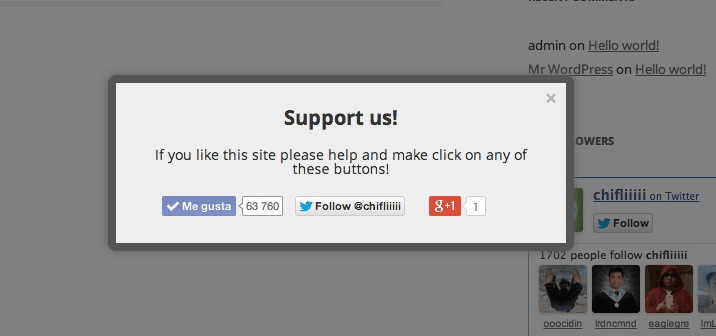
Use Site Speed Plugins to Improve Performance
Google values performance. That’s why it has added Core Web Vitals to Google Search Console.
The core web vitals metrics target website performance. Those websites that load slower than 4 seconds are considered slow in the eyes of Google. As a result, these sites are likely to rank lower for their desired keywords.
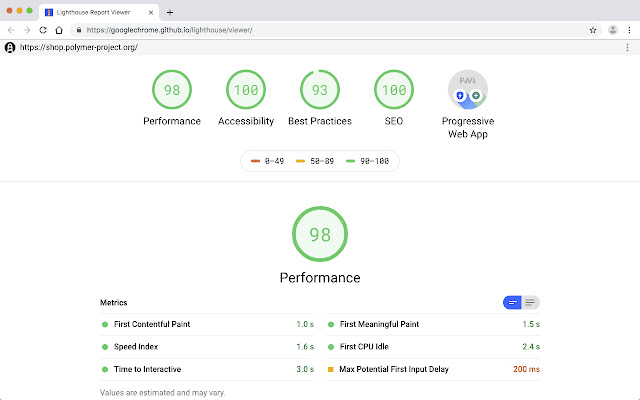
Site speed plugins like Nitropack and WP Rocket allow marketers to easily optimize their WordPress based websites without the need of hiring a developer.
Another aspect that Google prioritizes while deciding search engine ranking is your website’s loading speed. If it’s too slow, then the chances of getting a good search engine ranking are quite low. It is way easier to market a site that has a fast loading speed in comparison to a site that takes ages to load.
Do you really think that in this fast-paced world people are patient enough to wait for a site to load? If you think so, you are highly mistaken. Websites that have a lethargic loading speed have a higher bounce rate and provide a poor user experience to their visitors. In order to counter this issue, you can reach out to us. Our team of experts will make sure that your website’s loading speed is optimised.
In fact, there are numerous tutorials available on YouTube that newbies can watch and install site speed plugins.
Add Lead Magnets on Landing Pages
Blogs, articles, and infographics don’t generate sales, landing pages do. So, if your lead magnets are not properly set up on your landing pages, you can’t generate sales.
Thankfully, WordPress allows you to create stunning landing pages using third-party website builder plugins. Elementor, Beaver Builder, Visual Composer, Divi, and many others are page builder plugins that allow you to create landing pages with drag and drop functionality.
You also get pre-built templates in each plugin that you can use to improve the aesthetics of your website.
As a marketer, you realize that the secret of a smooth customer journey is hidden in its appealing design and visualizations. That’s what quality landing pages offer.
Create Lead Magnets with a Click
You do realize that lead magnets are the bread and butter of your business. If you are not sure how to add lead magnets to your website or how to set proper funnels, you won’t be able to get quality leads from your website.
With WordPress, you can easily set lead magnets with a few clicks.
Simply signup for an email marketing platform like Active Campaign or HubSpot and then install their plugin on your WordPress website.
Even if you don’t have the plugin available, you can simply copy the form code in your page/post section. It is a no-brainer and any newbie can do it without breaking the website.
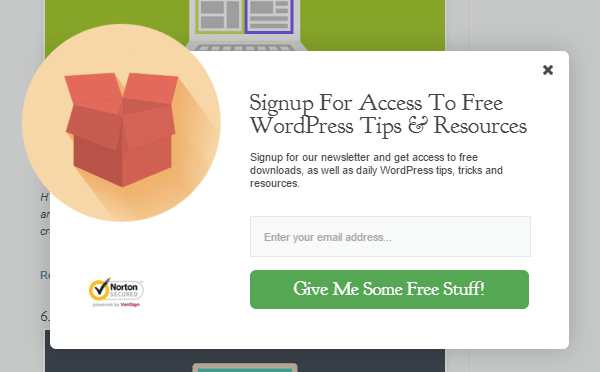
Make Content Shareable
Creating content is only half of the effort. There is much more involved in making your business successful and a major part of it depends on user interest. But how can you measure user interest? That’s possible through user engagement.
When users read your content, share it on their social media pages, and link it on their blogs and websites, it means that your content is worth reading. In simple terms, it is a content marketing success.
However, people are less likely to share content on their social media feeds if they don’t see the social share icons.
On WordPress, adding these social sharing icons doesn’t require API access. Simply download a social sharing button on your WordPress website and get started sharing content with your readers. To get started, search for ‘social sharing plugins’ on the WordPress plugin directory.
Related read: How to add Instagram photos and videos to your WordPress website.
Just like all the things listed above, Google is also particularly fond of social media. Social media signals play a pivotal role in deciding the visibility of your website in search rankings. That is exactly why it is recommended that you should make your content shareable on social media forums. There are several plugins available on WordPress that can help you in creating shareability.
Plugins such as AddToAny Share Buttons facilitate visitors by letting them share any page without the need of copy-pasting. Similarly, Quoteability allows users to share their favourite quotes directly on Twitter. Likewise, WordPress to Buffer lets you schedule posts directly from your dashboard.
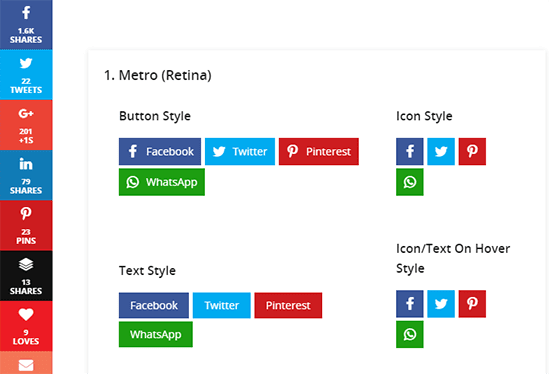
Improve Responsiveness with Theme Customization
Over 70 percent of people visit a website from their mobile device. Without WordPress CMS, it was difficult for non-coders to create responsive website designs that can open on their mobile phones with the same attractive design. WordPress introduced responsive website themes that are not only mobile-first but lightweight so that they can load in an instant on user smartphones.
With that said, responsiveness and customizations are two reasons marketers love to use WordPress over any other CMS platform.
Google’s love for mobile-responsive websites is infinite. In fact, the recently updated Google algorithm has started cracking down the websites that are not mobile-friendly. If you aim to have a higher Google ranking, then you have no other choice except for making your site mobile responsive.
If you don’t have a mobile responsive site or have any issues, talk to our friendly WordPress experts who will give you the right recommendation.
Create Content Clusters & Long-Form Blog Posts
Marketers, organic marketers to be precise, are a fan of long-form content on blog posts and landing pages. It is because long-form content works! They can write long-form content, add images and videos, and even buttons and reviews to their pages with a few clicks on WordPress. In fact, WordPress offers plugins like Shortcode Ultimate that allows users to add buttons, tables, charts, and other creative elements to their WordPress websites within minutes.
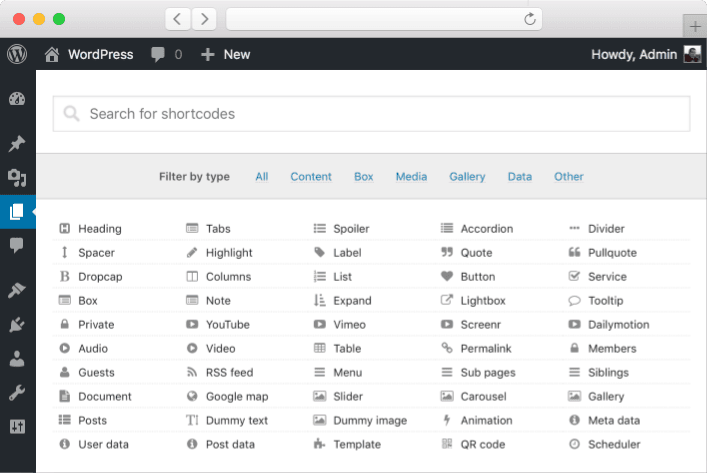
Analyze With GSC & GA
Finally, WordPress allows the insertion of code to header and footer pretty easy for even a newbie. Previously, people had to open the core files and then add code.
But with WordPress plugins like header and footer, Code insertion, and others similar, it has become a lot easier for any marketer to add code of analytics software, heatmaps, email marketing software, and even landing pages to their WordPress website.
Optimise your website for SEO
Nothing helps you market your site more than an SEO-optimised website. It helps your website in getting organic traffic. As your search engine ranking improves, more and more people visit your site.
You can ensure that your website is optimised for SEO by taking a number of steps. First of all, you should optimise all your images. Secondly, you should refrain from posting repetitive content. Thirdly, try creating effective permalinks. Lastly, choose a reliable managed web hosting partner. If you want to gain more insightful details, you can have a look at the Tactics To Boost The SEO Ranking Of Your WordPress Website in 2023.
Otherwise, we are always here to help you out with your website concerns. SEO optimisation is our speciality and our experts are adept at this challenging task.
Hit us up and brace yourself to witness the wonders our experts will do to your site’s search engine ranking!
Create a sales landing page
Are you planning to launch a new product or services or market your existing services effectively? If yes, then you will definitely need a landing page!
These landing pages play a pivotal role in your conversions. If they are effective, your sales can go up tremendously. However, if they are not effective your business can suffer. Hence, they can break or make your business. That is why we recommend investing time and energy in building these pages.
If you lack the required expertise to create efficient landing pages, you do not need to worry. You can talk to our experts and get your work done with utmost efficiency.
Make your landing pages go through A/B testing
A/B testing does not guarantee 100% results. Sometimes it works well while at other times it disappoints. It becomes useful in cases where when your analytics aren’t giving you enough information regarding the slow speed of your traffic and the spike in your bounce rate.
However, people usually avoid A/B testing because it is a time-consuming process and ends up becoming exhaustive.
Do not worry. WordPress plugins such as Optimizely are here to rescue you from all that hard work. It is an ideal choice for those corporations that are looking forward to receiving the greatest return on their investment. One unique feature in it is that it facilitates experimentation as well as customisation. Additionally, it heavily relies on the scientific method which eliminates all sort of guesswork.

Make sure all your blog posts have CTAs
CTAs are commonly found on homepages and landing pages, but very rarely on blog posts. That is one big mistake, indeed!
Blog posts are the most appropriate place to include CTA. You can either add fancy CTA graphics to your blog posts or simple callouts. If you go on to explore further, you will even come across header CTAs, sidebar CTAs, and simple text CTAs. Then it is up to you to decide which one to choose.
For creating effective CTAs, you can try WordPress plugins such as Thrive Leads or Lead Magnets.
Enable comments and be responsive to them
If there is one thing that can inject life into your WordPress site, it is comments. The higher the number of comments you get on your website, the more engaging your website becomes.
However, merely getting comments is not enough. You need to be responsive to those comments as well. If you do not reply to the comments, it will actually leave a very poor impression of your site on the visitors. Do you want that to happen? Of course not!
You can use plugins similar to Disqus. It is basically a plugin that allows visitors who want to comment to subscribe and then log in to get access to your comment. This further helps in building a community where your commentators can easily and frequently interact with you.
Make every blog post SEO optimised
Yes, you read it right!
Each and every blog post should have SEO. Some areas in which SEO optimization can be ensured are meta-descriptions, keywords, and title.
Once you begin searching, you will come across various WordPress plugins that can help you with SEO optimization. However, it is recommended that you should opt for Yoast (for SEO). It has a free version as well as paid. Both are equally amazing (though the paid version has more features). You will be surprised to know that it takes less than two minutes to optimize a post using Yoast.
What excuse then you have to not use it?
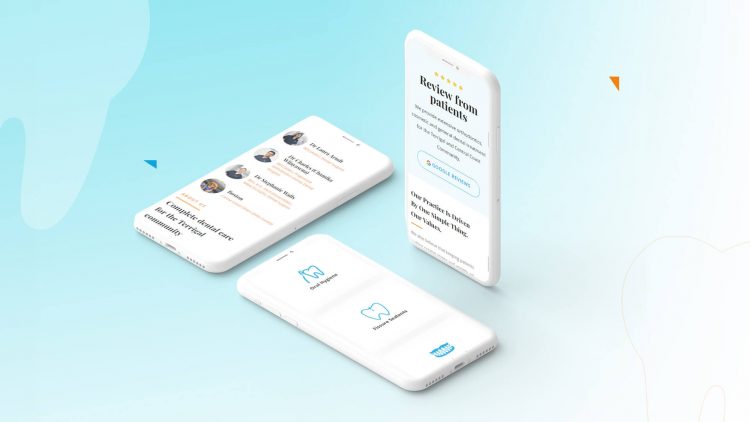
Keep a close eye on the trends
This is one of the most basic principles of marketing. Keep a close eye on the changing as well as emerging trends. That’s the key to stay ahead of your competitors!
You should know which topics are currently trending and what exactly do yours visitors want to read. For this purpose, you can use Hootsuite by integrating it with your WordPress site. It will assist you in finding the trending topics. Along with that, it allows you to manage your posts in accordance with the trending hashtags without leaving your WordPress dashboard.
Bottom-line
WordPress has surely made it easier for marketing managers to attract, engage, and convert visitors from their websites. Not only this process works on just marketing blogs, but to affiliate websites, product and business websites, and even to WordPress-centric platforms.
Read our blog on 5 Easy steps to build an affiliate website.
Every marketer can easily leverage WordPress to get more done without the need to learn code.
Are you using WordPress’ full potential to your benefit? We provide monthly WordPress website support services, get in touch with us!
