How To Use WordPress as a Headless CMS
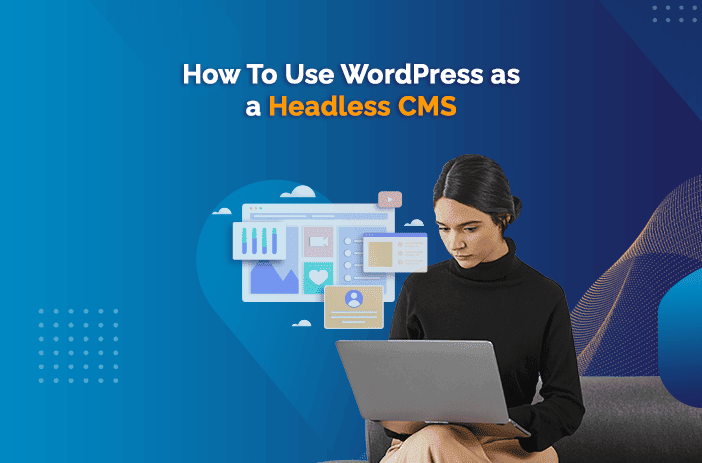
Many customers still find success with WordPress because of their familiarity with the platform.
And to tell you the truth, the control panel’s backend simply seems to make sense. It’s distinctive, straightforward, and simple to understand.
But the results might be alarming at times. It’s sluggish and unnecessarily cumbersome. We could, of course, decide to use another landing page creation tool to improve, but would that be wise? Do we have another option available?
To our relief, WordPress can be used straight out of the box as a headless CMS.
What is Headless CMS and how you can use it on your blog, that’s what we are going to learn in this article?
WordPress Headless CMS: How to Use It?
There are a few different approaches you may take if you want to try to split the WordPress backend from the front end. Either utilise a pre-made add-on or write some code to get the desired effect. The former will be much less work for you, but the latter will offer you more say in the matter.
The most well-known plugin for WordPress is called WP Headless. It does nothing more than lock down the back end and forces all post permalinks to go directly to the editor. After that, you may utilize it as a method of structuring your written work. The application programming interface (API) allows you to link to an external website.
You may also use the WP Headless CMS Framework. Although it has a small user base, the plugin seems to provide more sophisticated functionality, and its documentation is extensive. Many settings are adjustable, so you may pick and choose which ones to use. This plugin does a lot more than simply turn off the front end; it also helps you get set up with REST.
How to Create a Headless WordPress Website?
To create your WordPress website with a headless framework, you need to have a REST API available.
We may use anything from React to Jekyll to Hugo or anything else to create the headless framework of the WordPress CMS.
For the sake of this tutorial, we will deactivate the theme totally and instead access the site’s contents using a WordPress REST API endpoint, which we will create using the Simple Website Redirect plugin.
Simply install Simple Website Redirect from Plugins > Add new and activate it.
After entering your frontend-based URL (for example, http://news-blog.local) in the plugin’s Settings, you’ll want to go over to the Advanced tab and add /wp-admin, /wp-login.php, and /wp-json to the Exclude Paths section.
Finally, pick Enabled from the Redirect Status option to activate the Plugin.
In fact, you can use the VUE.JS storefront to add headless WordPress to your website.
Watch the complete video to add headless WordPress using Vue.Js on your website.
Examples of Headless WordPress
A list of websites that have used Headless-CMS for the front-end. See how they have improved the visuals and as a result the whole user experience.
1.TechCrunch
TechCrunch wanted to make a design that would be beneficial for them as well as their guests.
Thus, they decided to make use of the state-of-the-art technology available to them by adopting the headless WordPress method and a few other technical tools.
They have a new, minimalist design that loads rapidly for better user experience and easy administration.
2. Facebook Brand Resource Center
To maintain consistency across all of Facebook’s many properties, the company maintains a Facebook Brand Resource Center.
This is another excellent use of the headless WordPress framework.
This website’s open and distinctive layout adapts gracefully as you explore the many product lines.
Once you’ve navigated to a subpage, you’ll see that the menu and other fixed parts of the page will always be visible, even while additional content loads in the background.
3. Beachbody on Demand
Workout videos, meal plans, and more may be found on Beachbody on Demand, a streaming service.
The fitness company’s website has a sleek JavaScript user interface and looks to be built on the popular content management system WordPress.
As a result of partitioning their front- and back-end operations, they are better equipped to distribute content across their many channels.
This site’s design is flawless, and it’s easy to see how the headless WordPress setup simplifies administration and automates asset management.
Having Problems With Your Website?
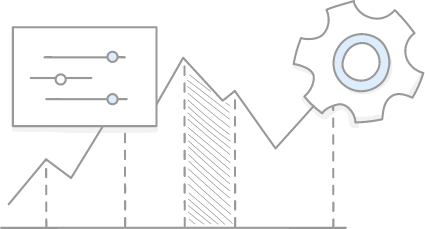
Ready to Get Headless-CMS for Your Website?
At WPCreatives, we offer some of the best WordPress development services to our users. Whether you want a customized website or a headless-CMS solution, we are the best WordPress development experts in Australia. You might also want to read: Squarespace or WordPress, which one is better for you?
Learn how we can help you create Headless CMS for your website by contacting us today.
